
[Server type]
Overview
Selects registered external server type and sets information required for registration.
- In case there is a server registered by an authenticate user in a subdomain (sub.example.com), the subdomain becomes the default domain.
Specifications
Category | Network / Security | ||||
Location | Machine | Control Panel | |||
Printer driver | - | ||||
Application | - | ||||
Required options | - | ||||
Required items | - | ||||
Setting items | [Active Directory] | Set [Default Domain Name]. Up to 64 single-byte characters can be entered. | |||
[NTLM v1] | Set [Default Domain Name]. Up to 63 single-byte characters can be entered. | ||||
[NTLM v2] | Set [Default Domain Name]. Up to 63 single-byte characters can be entered. | ||||
[LDAP] | [Server Address] | [Input Host Name] | Sets host name. Up to 253 single-byte characters can be entered. | ||
[IPv4 Address Input] | Sets the IPv4 address. Range: (0 to 255).(0 to 255).(0 to 255).(0 to 255) Default: 0.0.0.0 | ||||
[IPv6 Address Input] | Sets the IPv6 address. Range: 1 byte to 39 bytes Default: 0:0:0:0:0:0:0:0 | ||||
[Search Base] | Sets the search starting point when selecting an authorized user. Up to 255 single-byte characters can be entered. | ||||
[SSL Setting] | -[ON] | Uses SSL. | |||
[OFF] | Does not use SSL. | ||||
[Port Number] | Enter the port number of the LDAP server. Normally it is used as it is. Enter the range: 1 to 65535 Default: 389 | ||||
[Timeout] | Sets timeout limit for communication with LDAP server. Enter the range: 5 to 300 Default: 60 sec. | ||||
[Authentication Type] | Selects authorization format when logging into the LDAP server from the following two options depending on the authorization method used on the LDAP server being used. -[Simple] [Digest-MD5] | ||||
[Search Attribute(s)] | Enter the search keywords used in user account search. Up to 64 single-byte characters can be entered. Hyphen "-" is only available as a symbol. Default: uid | ||||
[Back] | Moves to the previous screen. | ||||
[For-ward] | Moves to next screen. | ||||
[OK] | Applies the entered value. | ||||
Remarks | -: Default | ||||
Reference | For details about how to enter characters, refer to Entering Text. | ||||
Screen access | Control panel - Utility/Counter - [Administrator Setting] - [User Auth./Account Track] - [External Server Settings] - [New] - [Server type] | ||||
Procedure
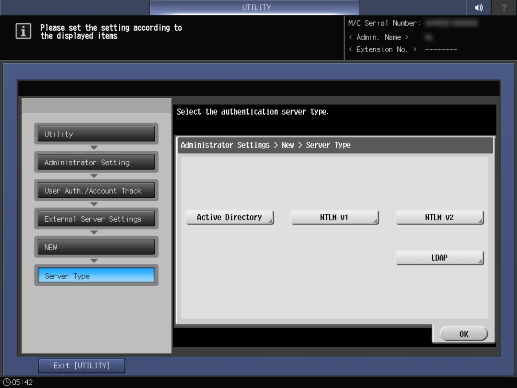
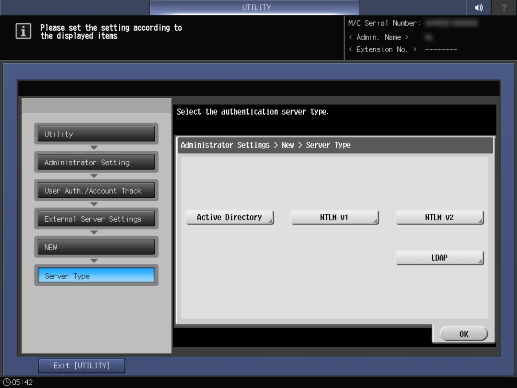
The setting screen is displayed.
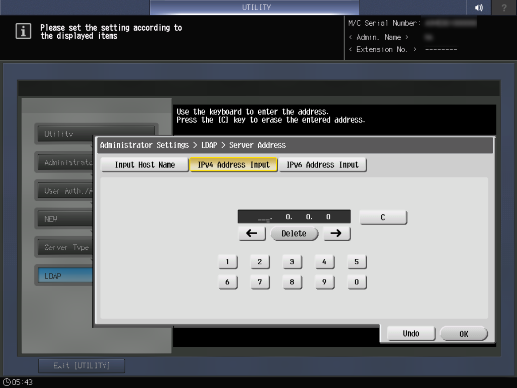
If you select the entry of the IP address, enter the IP address using the Keypad on the Control panel.
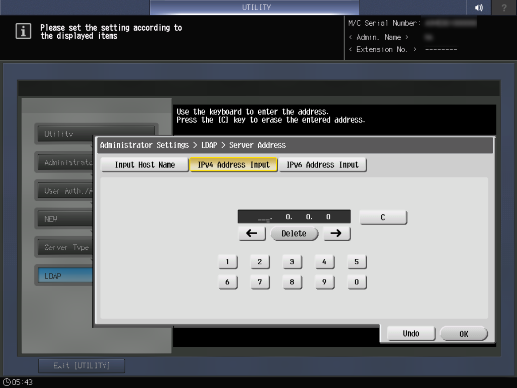

Press [Input], and enter them using the Keypad on the Control panel.

When entering the attribute value, be sure to start with a single-byte alphabetic character.

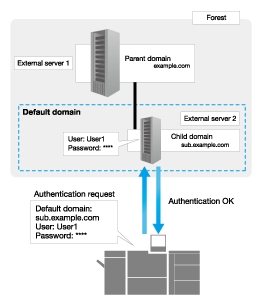
 in the upper-right of a page, it turns into
in the upper-right of a page, it turns into  and is registered as a bookmark.
and is registered as a bookmark.