
[Home Read Position Adj(Back)]
Overview
Adjust the home position of the shading shaft of the ADF.
This function maintains scanning accuracy by improving image failures that occur due to contamination on the back side shading shaft.
Specifications
Category | Adjustment / Maintenance | ||
Location | Machine | Touch Panel, Control Panel | |
Printer driver | - | ||
Application | - | ||
Required options | Paper Feeder Unit PF-713 | ||
Required items | - | ||
Setting items | [Current Data] | Displays the adjustment value of the home position of the shading shaft. | |
Keypad | Used to enter numeric values. | ||
[Clear] | Returns the entered numeric value to "0". | ||
[Set] | Sets the numeric value entered using the keypad to the selected setting item. | ||
Remarks | - | ||
Reference | - | ||
Screen access | Touch panel - [MACHINE] - [Adjustment] - [ADF Adjustment] - [Home Read Position Adj(Back)] | ||
Control panel - Utility/Counter - [Administrator Setting] - [System Setting] - [Expert Adjustment] - [ADF Adjustment] - [Home Read Position Adj(Back)] | |||
Procedure
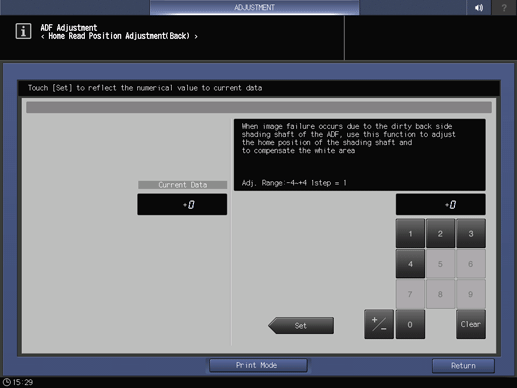
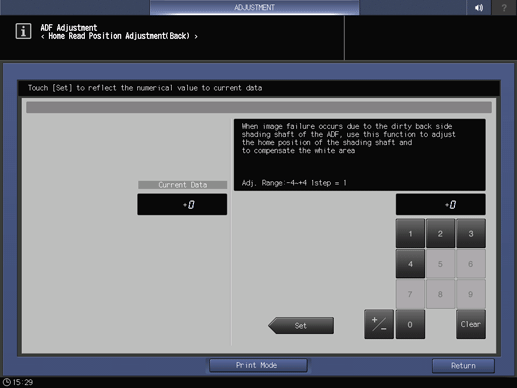


A sample is output.
Use [+ / -] to select the plus or minus of the numeric value. To change [Current Data], press [Set].
[Adj. Range:-4~+4 1step = 1]
 in the upper-right of a page, it turns into
in the upper-right of a page, it turns into  and is registered as a bookmark.
and is registered as a bookmark.