
Setting the Storage Method for Abnormal Images
Set whether the administrator allows logs to be saved by a service representative during servicing.
You can also configure whether to mask any images if the logs can be saved.
Configure the settings by accessing Control panel, Utility/Counter, [Administrator Setting], [Security Setting], and then [ErrorImageStoringSet.(UK301)].
This can be displayed and configured when Auto Inspection Unit UK-301 is mounted.
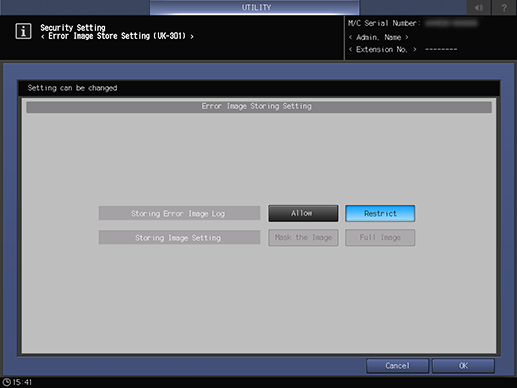
Setting Items | Overview |
|---|---|
[Storing Error Image Log] | Set whether to allow logs to be saved during servicing. |
[Storing Image Setting] | Set whether to mask the images saved as logs. |
For details, refer to [ErrorImageStoringSet.(UK301)].
 in the upper-right of a page, it turns into
in the upper-right of a page, it turns into  and is registered as a bookmark.
and is registered as a bookmark.