
Configuring Advanced Automatic Inspection Settings in Advance
Configure settings such as inspection standards and actions to be performed when something is detected.
You can configure settings from any of the following.
From [User Setting]:
Control panel - Utility/Counter - [User Setting] - [Common Setting]
From [Administrator Setting]:
Control panel - Utility/Counter - [Administrator Setting] - [Common Setting]
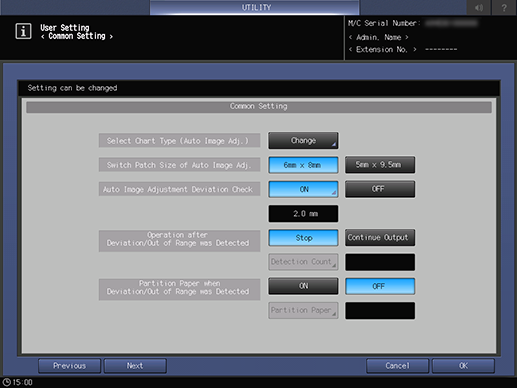
From [IQ Function Set.]:
[IQ Function Set.] on the [MACHINE] screen
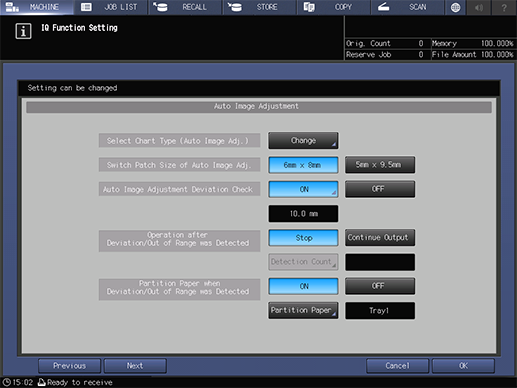
- If Intelligent Quality Optimizer IQ-501 is not mounted, [IQ Function Set.] is not displayed.
Setting Items | Description |
|---|---|
[Operation after Deviation/Out of Range was Detected] | Configure actions for when image deviation or a non-standard image is detected. For details, refer to [Operation after Deviation/Out of Range was Detected]. |
[Partition Paper when Deviation/Out of Range was Detected] | Configure the partition paper insertion settings if paper is output that does not meet the standards required. For details, refer to [Partition Paper when Deviation/Out of Range was Detected]. |
[Automatic Reprint when Deviation/Out of Range was Detected] | Configure the reprint settings if paper is output that does not meet the standards required. For details, refer to [Automatic Reprint when Deviation/Out of Range was Detected]. |
[Output Tray for Out of Range] | Configure the settings for the output destination of paper that does not meet the standards required. For details, refer to [Output Tray for Out of Range]. |
[Create Auto Inspection Report] | Configure the settings for creating reports of automatic inspection results. For details, refer to [Create Auto Inspection Report]. |
[Automatic Inspection Level Setting] | Configure the inspection standards settings for automatic inspections. For details, refer to [Automatic Inspection Level Setting]. |
[Reference Image Automatic Deletion] | Configure the settings for automatic deletion of reference images created in automatic inspections. For details, refer to [Reference Image Automatic Deletion]. |

 in the upper-right of a page, it turns into
in the upper-right of a page, it turns into  and is registered as a bookmark.
and is registered as a bookmark.