
Loading Paper Into the Post inserter of FoldingUnit FD-503
Overview
Load paper into the FoldingUnit FD-503 - Post inserter.
Change the paper settings of Upper tray or Lower tray of Post inserter when loading paper of different specifications.
Reference
- For more details on paper configuration, refer to [Paper Setting].
Procedure
1
Load paper into Upper tray or Lower tray of Post inserter.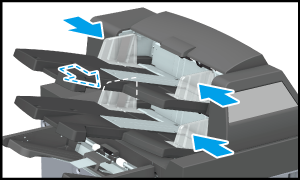
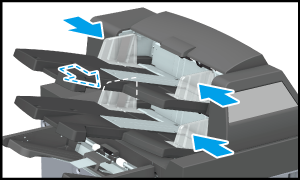
The remaining paper amount indicator changes from " " to "
" to " ".
".
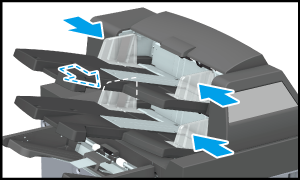
2
Push the Side guides against the paper.
NOTICE
- Do not load more than 500 sheets of paper (80 g/m2 / 21 lb Bond) to either Upper tray or Lower tray. Also be careful not to exceed the maximum stack height lines displayed on the Side guides.


 in the upper-right of a page, it turns into
in the upper-right of a page, it turns into  and is registered as a bookmark.
and is registered as a bookmark.