
Configuring NIC Settings for Automatic Inspections
If you configure items using [Auto Inspection NIC Setting], you can check the automatic inspection report from the Web Utilities on Auto Inspection Unit UK-301. This is set by default when installed.
You can check or change settings by accessing, in order, Control panel, Utility/Counter, [Administrator Setting], [Network Setting], and then [Auto Inspection NIC Setting].
[Auto Inspection NIC Setting] is displayed and can be configured when Auto Inspection Unit UK-301 is mounted.
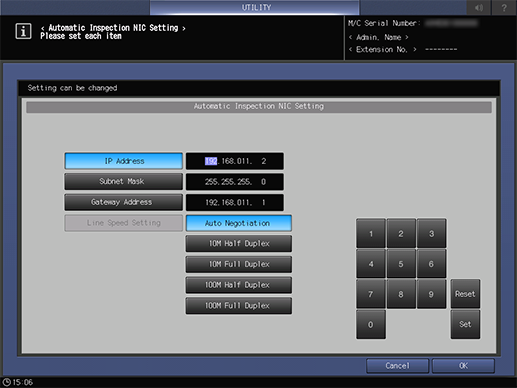
The following items can be configured.
- [IP Address]
- [Subnet Mask]
- [Gateway Address]
- [Line Speed Setting]
For details, refer to [Auto Inspection NIC Setting].
 in the upper-right of a page, it turns into
in the upper-right of a page, it turns into  and is registered as a bookmark.
and is registered as a bookmark.