
[Insert/Move]
Overview
Insert or move the selected image page or insertion page at any position.
This function allows you to also insert or move multiple image pages simultaneously.
- For details about how to select multiple pages, refer to [Continuous].
Specifications
Category | Print Workflow, Copy / Scan | ||
Location | Machine | Touch Panel | |
Printer driver | - | ||
Application | - | ||
Required options | - | ||
Required items | - | ||
Setting items | [Insert/Move] | Inserts or moves the selected image page or insertion page at any position. | |
Remarks | - | ||
Reference | - | ||
Screen access | Touch panel - [JOB LIST] - [Hold Job] - [Job Ticket] - [Image Page Edit] | ||
Touch panel - [JOB LIST] - [Hold Job] - [Page Edit] - [Image Page Edit] | |||
Procedure

To move an image page or insertion paper, select it from the preview display area.
When inserting insertion paper, press any icon image of [Insert Paper].
For details about how to recall and insert another hold job, refer to [Insert Image].

 ) of the insertion or movement position.
) of the insertion or movement position.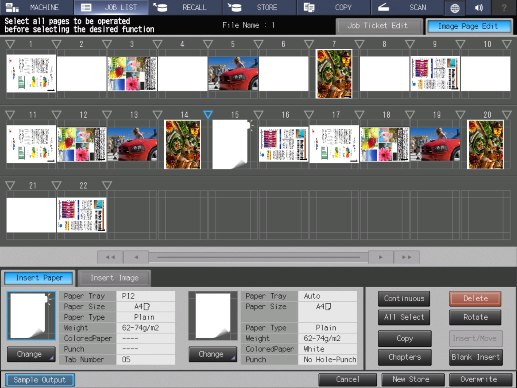
The selected insertion point turns blue ( ).
).
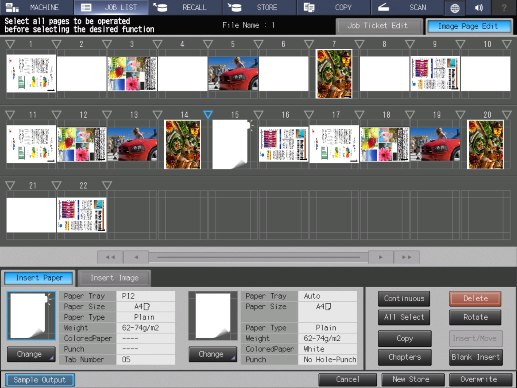
The selected image page or insertion page is inserted or moved at any position.

 in the upper-right of a page, it turns into
in the upper-right of a page, it turns into  and is registered as a bookmark.
and is registered as a bookmark.