
[Tone Curve Adj.]
Overview
Adjust the tone curve.
This function adjusts the entire brightness and contrast by adjusting the tone curve individually or collectively for cyan, magenta, yellow, and black.
- This adjustment can also be done by connecting the mouse to this system and dragging the mouse. For details, refer to Mouse Operation.
Specifications
Category | Print Workflow, Copy / Scan | |||
Location | Machine | Touch Panel | ||
Printer driver | - | |||
Application | - | |||
Required options | - | |||
Required items | - | |||
Setting items | Preview screen | [Before] | Displays an image on the preview screen before tone curve adjustment. | |
[After] | Displays an image on the preview screen after tone curve adjustment. The preview is displayed on the assumption that [Object] is set to [All]. | |||
CMYK value: [Before]/[After] | Displays the unadjusted CMYK value of the selected part on the preview image. | |||
[Image In Sheet] | For the combined image page data such as 2 in 1, each combined image is displayed. The selected image is displayed on the preview screen. | |||
Thumbnail screen | Displays the overall view of an image page. | |||
Tone Curve Adjustment Screen | Displays a tone curve. Adjustment is made by moving the position of the tone curve adjustment point (-). | |||
[Output(%)] | Displays the output density (%) for each of cyan, magenta, yellow, and black. | |||
[Input(%)] | Displays the input density (%) for each of cyan, magenta, yellow, and black. | |||
[Adj.] | Select the color (cyan, magenta, yellow, or black) to adjust a tone curve. | |||
[Display] | Displays the tone curve of the color (cyan, magenta, yellow, or black) selected by the check box on the Tone Curve Adjustment screen. Clearing the check box hides tone curves. | |||
[CMYK Package] | Collectively adjusts CYMK tone curves. The adjusted tone curve for each color is reset. | |||
[Reset] | Resets all the adjustment values. | |||
Remarks | - | |||
Reference | - | |||
Screen access | Touch panel - [JOB LIST] - [Hold Job] - [Job Ticket] - [Job Ticket Edit] - [Tone Curve Adj.] | |||
Touch panel - [JOB LIST] - [Hold Job] - [Page Edit] - [Job Ticket Edit] - [Tone Curve Adj.] | ||||
Procedure
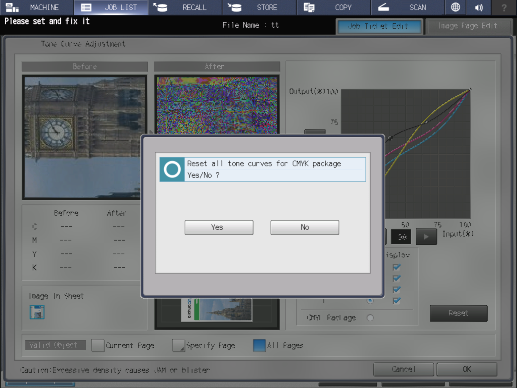
Pressing the [Adj.] radio button selects the [Display] check box and displays a tone curve.
The tone curve of more than one color can be displayed simultaneously.
To collectively adjust tone curves, press [CMYK Package]. Press [Yes] on the confirmation dialog box.
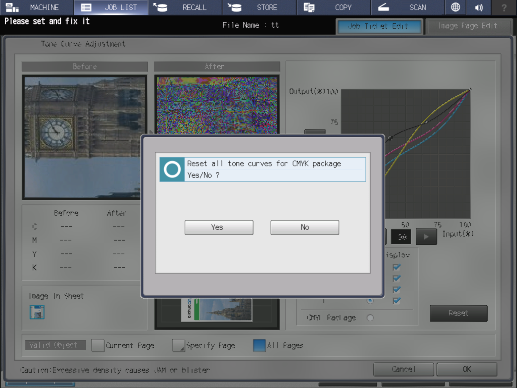
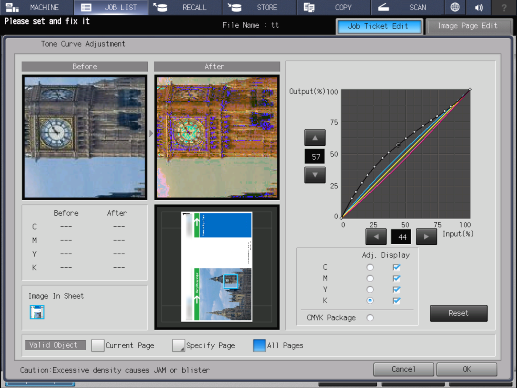
The adjustment point (-) is created by pressing the desired point on the tone curve.
Press [+]/[,] or [*]/[)] of [Input(%)] or [Output(%)] on the Tone Curve Adjustment screen, and set the adjustment point position.
Up to 17 adjustment points can be created on a 1-color tone curve (including 2 points of input 0% and 100%).
The selected adjustment point is targeted for the adjustment and displayed as a black circle (-). Other adjustment points are displayed as a white circle (.).
To undo the adjusted tone curve, press [Reset].
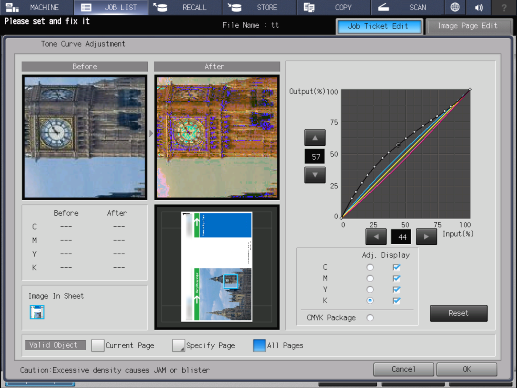
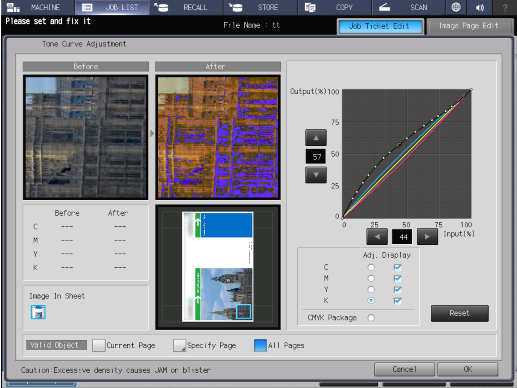
If a specific part is selected on a thumbnail, it is displayed by a blue frame and enlarged in [Before] and [After] on the preview screen.
When the mouse is connected to the system, if you click on the preview image in [Before] or [After], the parts corresponding to the CMYK values at that position are displayed as a black circle on the tone curve. This is useful when you want to change the tone curve of a specific part on a preview image.
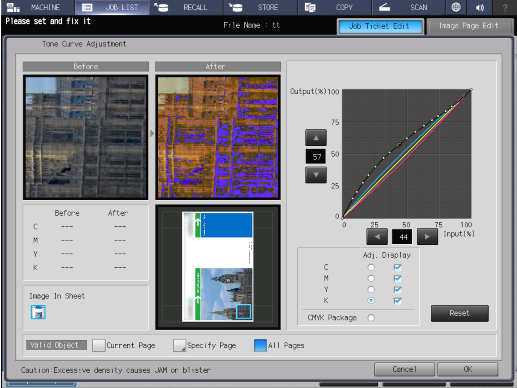
For details, refer to [Valid Object].

 in the upper-right of a page, it turns into
in the upper-right of a page, it turns into  and is registered as a bookmark.
and is registered as a bookmark.