
[Continuous]
Overview
Select multiple image pages simultaneously.
Specifications
Category | Print Workflow, Copy / Scan | ||
Location | Machine | Touch Panel | |
Printer driver | - | ||
Application | - | ||
Required options | - | ||
Required items | - | ||
Setting items | [Continuous] | Selects multiple image pages simultaneously. | |
Remarks | - | ||
Reference | - | ||
Screen access | Touch panel - [JOB LIST] - [Hold Job] - [Job Ticket] - [Image Page Edit] | ||
Touch panel - [JOB LIST] - [Hold Job] - [Page Edit] - [Image Page Edit] | |||
Procedure
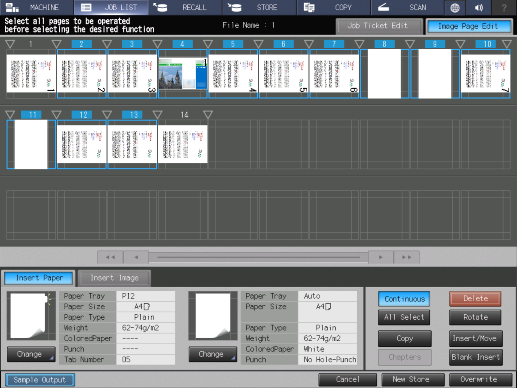
This selects all image pages between the starting and ending image pages.
Also, you can first press [Continuous], and select image pages one by one.
If the selected image page is pressed again, the selection between the selected image page and the ending image page is released.
If the starting image page is pressed, the selection of all image pages, excluding the starting image page, is released.
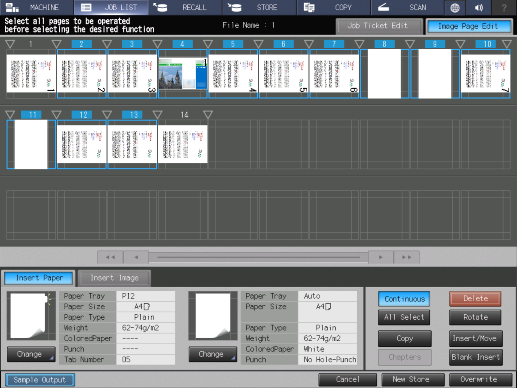
 in the upper-right of a page, it turns into
in the upper-right of a page, it turns into  and is registered as a bookmark.
and is registered as a bookmark.