
[Output Tray] Setting
Overview
Select an output tray.
NOTICE
- Each output tray has a limit in capacity. Be careful not to exceed the limit, otherwise unexpected trouble may be caused.
NOTICE
- When using the Conveyance belt of SaddleStitcher SD-506, be sure to set up the stand under the tray.
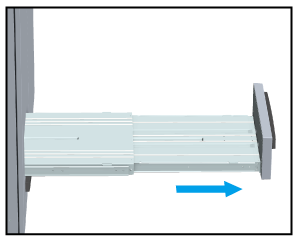
- Never push the tray to its original position while the stand of the Conveyance belt of SaddleStitcher SD-506 remains set up.
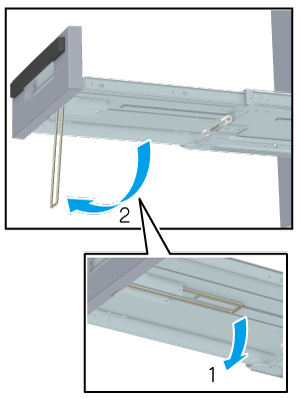
Tips
The displayed output tray varies depending on models or optional devices mounted on this system.
- When Large Capacity Stacker LS-507 is mounted, [Pile Set] is displayed.
- When 2 units of Large Capacity Stacker LS-507 are mounted, [Stacker Auto] is displayed.
- When Conveyance belt of SaddleStitcher SD-506 is selected, withdraw the tray.
Specifications
Category | Print Workflow, Copy / Scan | ||
Location | Machine | Touch Panel | |
Printer driver | - | ||
Application | - | ||
Required options | - | ||
Required items | - | ||
Setting items | Output tray selection key | Select the output tray from the front view of the machine. The selected output tray key is highlighted. | |
Remarks | - | ||
Reference | - | ||
Screen access | Touch panel - [JOB LIST] - [Hold Job] - [Job Ticket] - [Job Ticket Edit] - [Output Tray] | ||
Touch panel - [JOB LIST] - [Hold Job] - [Page Edit] - [Job Ticket Edit] - [Output Tray] | |||



 in the upper-right of a page, it turns into
in the upper-right of a page, it turns into  and is registered as a bookmark.
and is registered as a bookmark.