
[Valid Object]
Overview
Set a page to apply the setting to.
- This item may not be changed depending on settings because it is fixed.
Specifications
Category | Print Workflow, Copy / Scan | ||
Location | Machine | Touch Panel | |
Printer driver | - | ||
Application | - | ||
Required options | - | ||
Required items | - | ||
Setting items | [Current Page] | Applies the setting only to the currently selected page. | |
[Specify Page] | Applies the setting to the selected page. | ||
[All Pages] | Applies the setting to all the pages. | ||
Remarks | - | ||
Reference | - | ||
Screen access | Touch panel - [JOB LIST] - [Hold Job] - [Job Ticket] - [Job Ticket Edit] - [Subset Stapling] | ||
Touch panel - [JOB LIST] - [Hold Job] - [Page Edit] - [Job Ticket Edit] - [Subset Stapling] | |||
Touch panel - [JOB LIST] - [Hold Job] - [Job Ticket] - [Job Ticket Edit] - [Print Side] | |||
Touch panel - [JOB LIST] - [Hold Job] - [Page Edit] - [Job Ticket Edit] - [Print Side] | |||
Touch panel - [JOB LIST] - [Hold Job] - [Job Ticket] - [Job Ticket Edit] - [Image Shift] | |||
Touch panel - [JOB LIST] - [Hold Job] - [Page Edit] - [Job Ticket Edit] - [Image Shift] | |||
Touch panel - [JOB LIST] - [Hold Job] - [Job Ticket] - [Job Ticket Edit] - [Glossy] | |||
Touch panel - [JOB LIST] - [Hold Job] - [Page Edit] - [Job Ticket Edit] - [Glossy] | |||
Touch panel - [JOB LIST] - [Hold Job] - [Job Ticket] - [Job Ticket Edit] - [Tone Curve Adj.] | |||
Touch panel - [JOB LIST] - [Hold Job] - [Page Edit] - [Job Ticket Edit] - [Tone Curve Adj.] | |||
Procedure
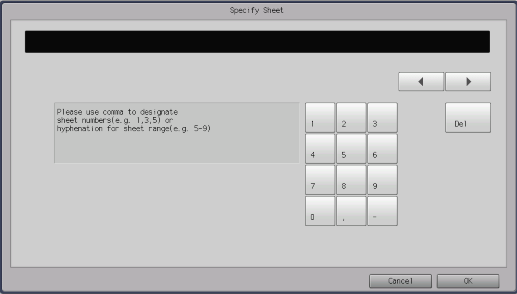
The setting screen is displayed.
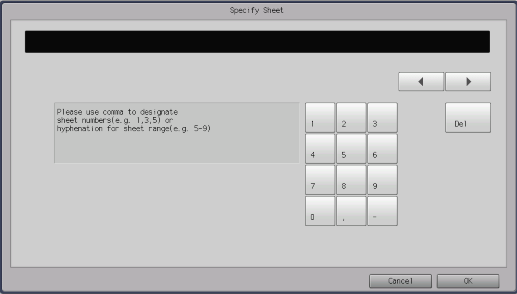
To select a continuous sheet, set the range using a hyphen (-) (example: 2-5). To select multiple sheets, delimit them using a comma (,) (example: 2,4,6).
To move the cursor position, press [*]/[)].
When [Del] is pressed, the character at the position of the cursor is deleted. If there is no character at the cursor position, the character directly to the left of the cursor is deleted one by one.

 in the upper-right of a page, it turns into
in the upper-right of a page, it turns into  and is registered as a bookmark.
and is registered as a bookmark.