
[Staple Pitch Adjustment]
Overview
Adjust the staple pitch when stapling on the saddle stitcher.
Make this adjustment when misalignment or distortion occurs on the paper stack during stapling.
- If a numeric value is entered in [Offset for All Size], it is applied to all the paper sizes. If a numeric value is entered for a specific paper size, the setting value becomes the sum of the entered value of the specific paper size and the entered value of [Offset for All Size].
Specifications
Category | Adjustment / Maintenance | ||
Location | Machine | Touch Panel | |
Printer driver | - | ||
Application | - | ||
Required options | SaddleStitcher SD-506 | ||
Required items | - | ||
Setting items | [Offset for All Size] | Adjusts the staple pitch common to all sizes. | |
Paper size selection key | Selects the paper size to adjust. | ||
[+] / [,] | Switches the paper size page. | ||
Keypad | Used to enter numeric values. | ||
[Clear] | Returns the entered numeric value to "0". | ||
[Set] | Sets the numeric value entered using the keypad to the selected setting item. | ||
Remarks | - | ||
Reference | - | ||
Screen access | Touch panel - [MACHINE] - [Adjustment] - [Finisher Adjustment] - [Saddle Stitcher Adjustment] - [Staple Pitch Adjustment] | ||
Control panel - Utility/Counter - [Administrator Setting] - [System Setting] - [Expert Adjustment] - [Finisher Adjustment] - [Saddle Stitcher Adjustment] - [Staple Pitch Adjustment] | |||
Procedure
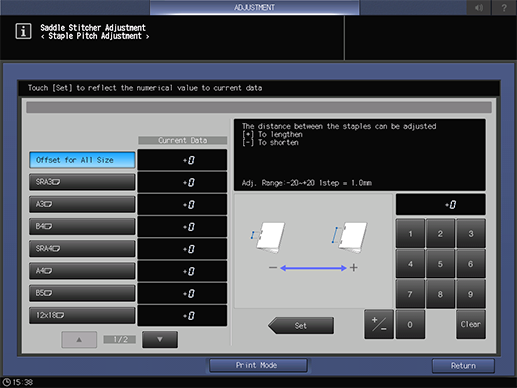
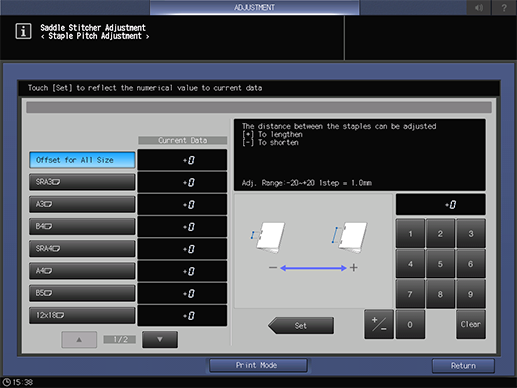
Before printing, always pull out the Fold/Staple mode tray. Otherwise, a sample is not output even if you press Start on the Control panel.
A sample is output.

Standard value: a = b/2 -2.0 mm to +2.0 mm

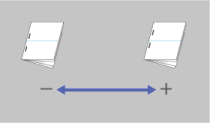
Use [+ / -] to select the plus or minus of the numeric value. To change [Current Data], press [Set].
[Adj. Range:-20~+20 1step = 0.1mm]
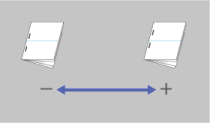
The adjustment range is restricted depending on the paper size. For the minimum value, the stapler's movable range is restricted. For the maximum value, there is no interference between the alignment plate for Fold & Staple and the stapler.
w[B5v]: Unavailable (91 mm fixed)
w[B4w]: -20 mm to +20 mm (108.5 mm to 148.5 mm)
w[A4w]: -14 mm to +14 mm (91 mm to 119 mm)
w[A3w]: -20 mm to +16.5 mm (128.5 mm to 165 mm)
Was this information useful?
Thank you.

 in the upper-right of a page, it turns into
in the upper-right of a page, it turns into  and is registered as a bookmark.
and is registered as a bookmark.