
[Restart Timing Adjustment]
Overview
Adjust the image lead-edge position (image writing position) in the paper feed direction when printing.
An image can be printed at the correct position by adjusting the reference position of the print side.
- The following setting is required to use this function.
- Perform [FD-Mag. Adjustment] in [Printer Adjustment].
- For details about [FD-Mag. Adjustment], refer to [FD-Mag. Adjustment].
Specifications
Category | Adjustment / Maintenance | ||
Location | Machine | Touch Panel, Control Panel | |
Printer driver | - | ||
Application | - | ||
Required options | - | ||
Required items | - | ||
Setting items | Adjustment target selection key | Select the adjustment target. | |
[+] / [,] | Switches the adjustment target page. | ||
Keypad | Used to enter numeric values. | ||
[Clear] | Returns the entered numeric value to "0". | ||
[Set] | Sets the numeric value entered using the on-screen keypad or the Keypad of the Control panel to the selected setting item. | ||
Remarks | - | ||
Reference | - | ||
Screen access | Touch panel - [MACHINE] - [Adjustment] - [Machine Adjustment] - [Printer Adjustment] - [Restart Timing Adjustment] | ||
Control panel - Utility/Counter - [Administrator Setting] - [System Setting] - [Expert Adjustment] - [Printer Adjustment] - [Restart Timing Adjustment] | |||
Procedure (When Adjusting the Front Side)
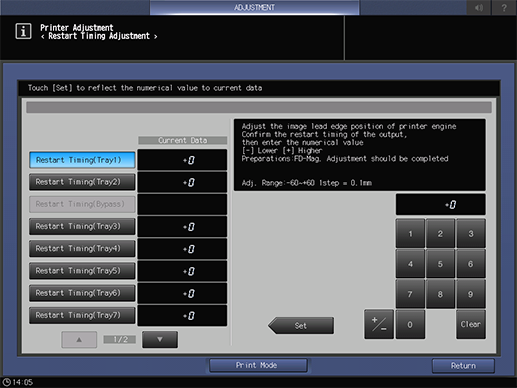
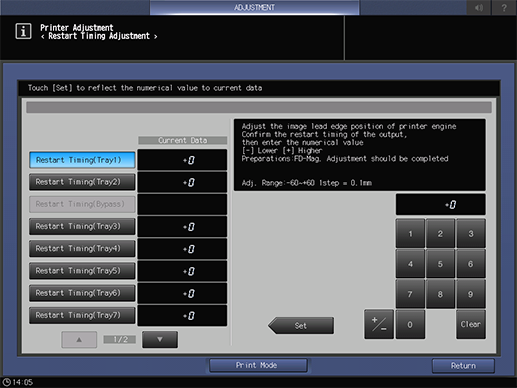
A chart is output.
For details about the  mark that is printed on the front side of the chart refer to About Charts.
mark that is printed on the front side of the chart refer to About Charts.
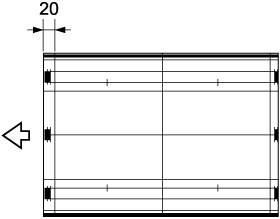
Standard value: 20 mm ^ 0.5 mm
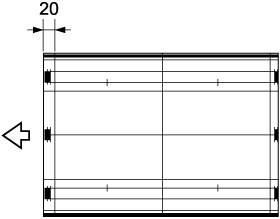
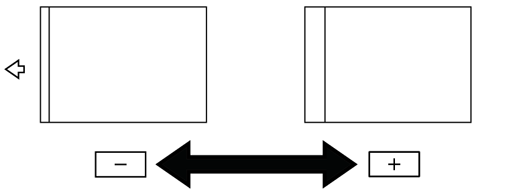
Use [+ / -] to select the plus or minus of the numeric value. To change [Current Data], press [Set].
[Adj. Range:-60~+60 1step = 0.1mm]
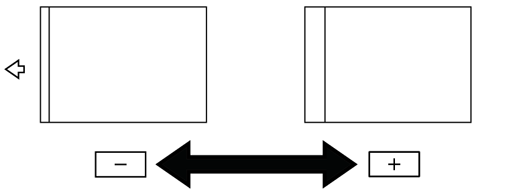
Procedure (When Adjusting the Back Side)
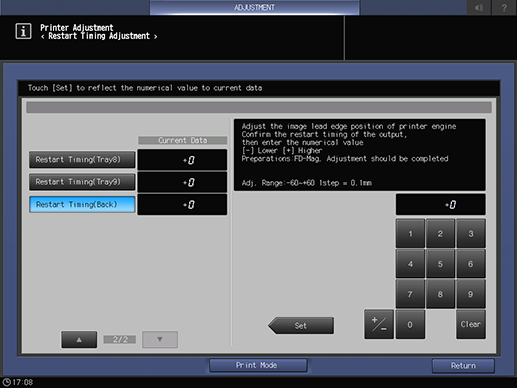
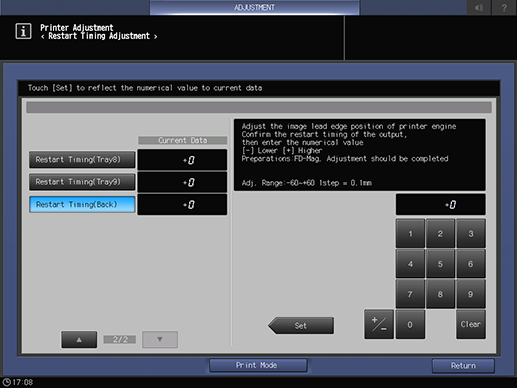
A chart is output.
The side that does not have the  mark is the back side.
mark is the back side.
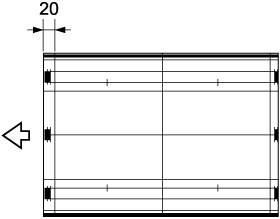
Standard value: 20 mm ^ 0.5 mm
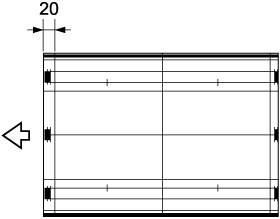
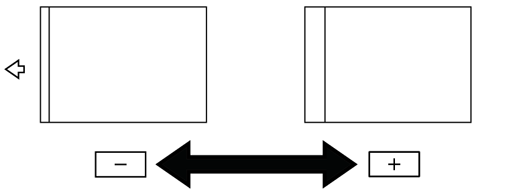
Use [+ / -] to select the plus or minus of the numeric value. To change [Current Data], press [Set].
[Adj. Range:-60~+60 1step = 0.1mm]
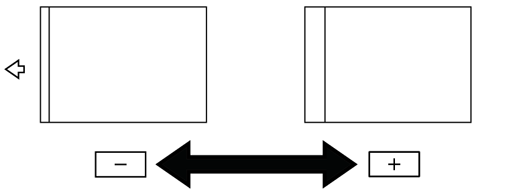


 in the upper-right of a page, it turns into
in the upper-right of a page, it turns into  and is registered as a bookmark.
and is registered as a bookmark.