
Areas Requiring Cleaning
Overview
In order to ensure consistently stable output, it is recommended that you check the areas shown below before powering on the machine every day to see if they need cleaning.
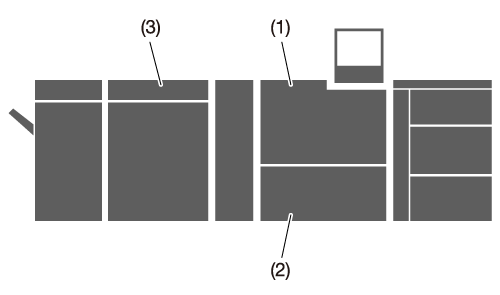
Areas to Check | Cleaning Procedure |
|---|---|
1. Duplex part/Reading area/Fusing unit/output unit | |
2. Main body tray | |
3. Intelligent Quality Optimizer IQ-501 |
Toner stains or paper dust remaining in the paper feed path can lead to abnormal images.
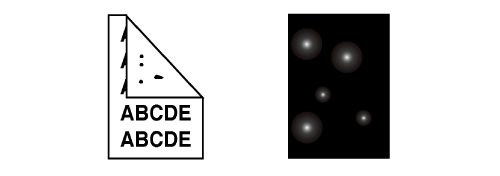
Tools Required for Cleaning
Make sure you have the following tools ready when cleaning.
Cleaning alcohol
Soft cloth
Lint-free, non-woven cloth
Tips
- If you have a dedicated toner vacuum cleaner, you can use it when cleaning the Duplex part.

 in the upper-right of a page, it turns into
in the upper-right of a page, it turns into  and is registered as a bookmark.
and is registered as a bookmark.