
[Print Job JAM Setting]
Overview
Configure the settings to stop the machine when it detects mis-centering, to display the cause when the machine stops, and to set the operation after detecting skew or double feeding.
The following setting is required to use this function.
- Set [Mis-centering Detect JAM] of [Paper Setting] to [Detect].
The following option is required to set the [Control Set. After Skew/Multifeed Detected].
- Relay Unit RU-518m
- For details about [Mis-centering Detect JAM], refer to [Expert Adj.].
Setting Items
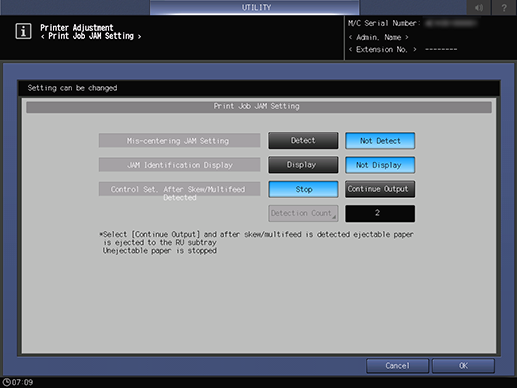
Setting item | Description | |
|---|---|---|
[Mis-centering JAM Setting] | Set the operation when it detects paper mis-centering. If mis-centering of 5 mm / 0.2" or more is detected, the system can be stopped with reason of paper jam. | |
[JAM Identification Display] | Set the display of the cause when the machine stops. | |
[Control Set. After Skew/Multifeed Detected] | [Stop] | Stops operation when skew or double feeding is detected. |
[Continue Output] | After skew or double feeding is detected, the paper is discharged to the subtray of the Relay Unit RU-518m. | |
[Detection Count] | Stops after the set number of sheets have been discharged. | |


 in the upper-right of a page, it turns into
in the upper-right of a page, it turns into  and is registered as a bookmark.
and is registered as a bookmark.