
[AccurioPro Print Manager Setting]
Overview
Configure various settings for AccurioPro Print Manager.
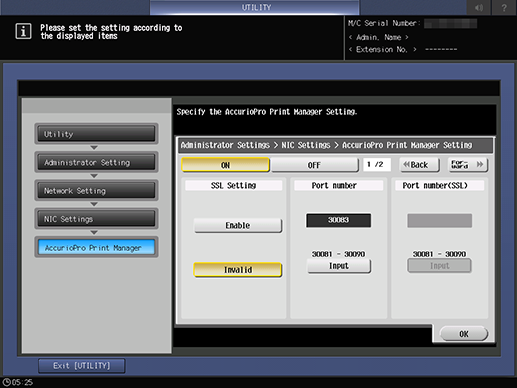
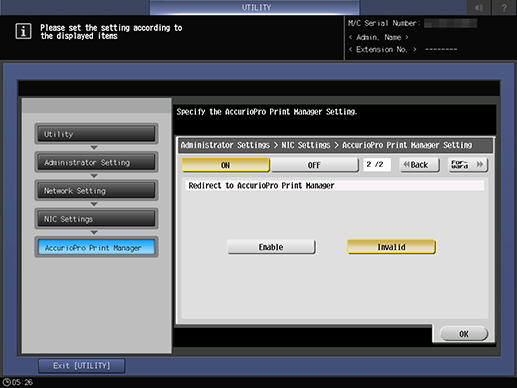
The following setting is required to set [SSL Setting] to [Enable].
- Register certificate in system.
- For details on the certificate, refer to [Security].
Setting Items
Setting item | Description | |
|---|---|---|
[ON] | Use AccurioPro Print Manager. | |
[OFF] | Does not use AccurioPro Print Manager. | |
[SSL Setting] | [Enable] | Enables SSL. |
[Invalid] | Disables SSL. | |
[Port number] | Sets the port used for communication with AccurioPro Print Manager. | |
[Port number(SSL)] | Sets the port used for communications with AccurioPro Print Manager when [SSL Setting] is set to [Enable]. | |
[Redirect to AccurioPro Print Manager] | [Enable] | Enables redirect to AccurioPro Print Manager. Type the URL of "http://<IP address of the machine>/printmanager.html" in the address bar of the browser to access AccurioPro Print Manager. |
[Invalid] | Disables redirect to AccurioPro Print Manager. | |


 in the upper-right of a page, it turns into
in the upper-right of a page, it turns into  and is registered as a bookmark.
and is registered as a bookmark.