
[HTTP Server Settings]
Overview
Configure settings to use http server.
Web Connection and IPP printer use can be set up.
Setting Items
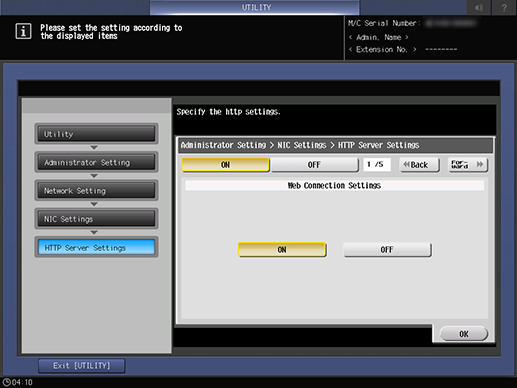
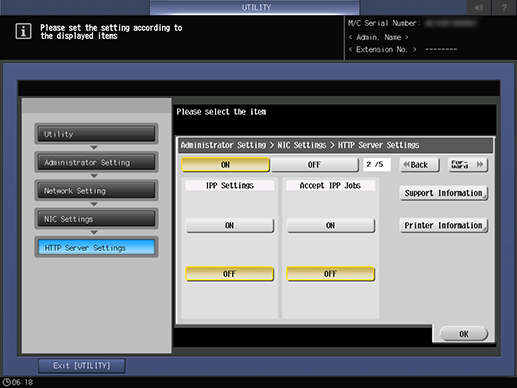
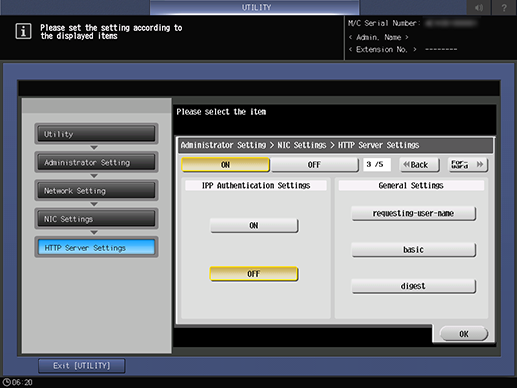
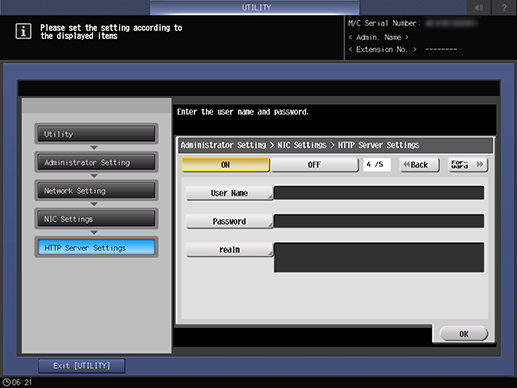
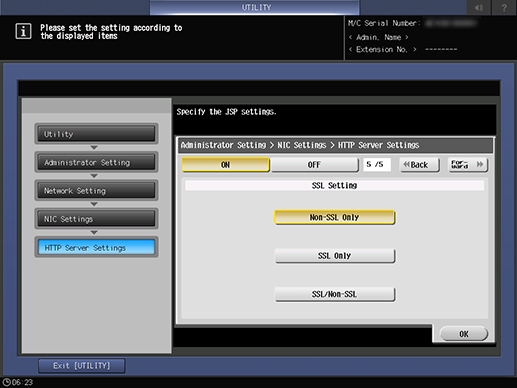
Setting item | Description | |
|---|---|---|
[ON] | Uses http server. | |
[OFF] | Does not use http server. | |
[Web Connection Settings] | Configure settings using Web Connection. | |
[IPP Settings] | Configure settings related to use IPP (Internet Printing Protocol). Set to [ON] to enable IPP printing. IPP printing is a function that allows you to print over a network using IPP protocols. IPP, which is an extension of the HTTP protocol, is used to transfer the print data, allowing printing to be performed using remotely located printers over the Internet. You can prevent an unauthorized use by a third party by performing authentication when printing with IPP. Also, if you encrypt the communication between this system and the computer with SSL, you can print more safely as IPPS. | |
[Accept IPP Jpbs] | Configure settings to use IPP (Internet Printing Protocol) printing. | |
[Support Information] | [Print Job] | Allows a print job by IPP. |
[Valid Job] | Allows IPP enabled jobs. | |
[Cancel Job] | Allows a cancel job by IPP. | |
[Open Job Attributes] | Allows you to acquire the job attributes by IPP. | |
[Open Job] | Allows the job acquirement by IPP. | |
[Open Printer Attributes] | Allows the printer attribute acquirement by IPP. | |
[Printer Information] | [Printer Name] | Sets the printer name of this system. Up to 127 single-byte characters can be entered. |
[Printer Location] | Enter the location to place this system. Up to 127 single-byte characters can be entered. | |
[Printer Information] | Enter the printer name of this system. Up to 127 single-byte characters can be entered. | |
[Print URI] | Displays the URI of the printer that enables IPP printing. This setting cannot be changed. | |
[IPP Authentication Settings] | Configure settings to use the authentication by IPP (Internet Printing Protocol). | |
[General Settings] | [requesting-user-name] | Sets the IPP authentication method. |
[basic] | ||
[digest] | ||
[User Name] | Sets the user name to use the http server authentication. Up to 20 single-byte characters can be entered. | |
[Password] | Set the password when using the http server authentication. Up to 20 single-byte characters can be entered. | |
[realm] | Sets the area to use the http server authentication. Up to 127 single-byte characters can be entered. | |
[SSL Setting] | [Non-SSL Only] | Allows a communication only when SSL communication is disabled where this system is used as the http server. |
[SSL Only]* | Allows communication only in the case SSL communication is enabled. | |
[SSL/Non-SSL]* | Allows communication when SSL communication is enabled and disabled. | |
*: The following settings are required to use this function.
Register certificate in system.
Set [Mode using SSL/TLS] of [SSL Setting] to [Admin. Mode] or [Admin. Mode and User Mode].
 in the upper-right of a page, it turns into
in the upper-right of a page, it turns into  and is registered as a bookmark.
and is registered as a bookmark.