
What Is [Remote Panel Settings]?
Overview
Configure settings to allow the customer engineer to operate the remote panel.
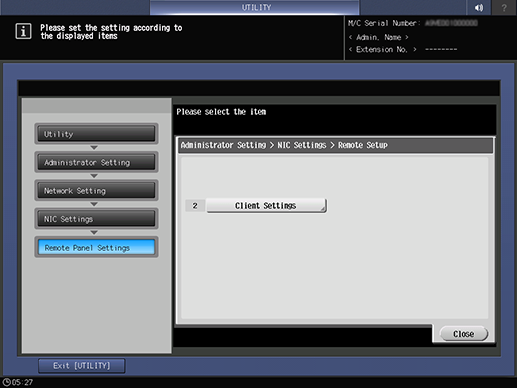
Setting Items
Screen access
Control panel - Utility/Counter - [Administrator Setting] - [Network Setting] - [NIC Settings] - [Remote Panel Settings]
Setting item | Description |
|---|---|
Configure settings to allow the customer engineer to operate the remote panel or settings required for operations. |
 in the upper-right of a page, it turns into
in the upper-right of a page, it turns into  and is registered as a bookmark.
and is registered as a bookmark.