
[Password Rules Setting]
Overview
Set the minimum number of characters required for the password.
As the number of specified characters increases, security enhancement increases.
Set [Administrator Password] of which the number of characters is larger than the minimum number of characters in advance.
NOTICE
The following setting is required to use this function.
- Change the default administrator password to another one.
Reference
- For details about [Password Rules Setting], refer to [Password Rules Setting].
Setting Items
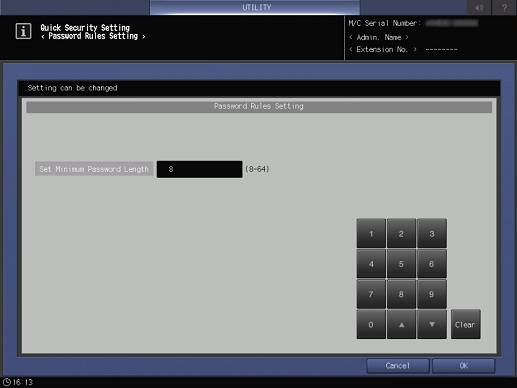
Setting item | Description | |
|---|---|---|
[Set Minimum Password Length] | Keypad | Set the minimum number of characters required for the password. Range: 8 to 64 |
[+] / [,] | Increases or decreases the numeric value by 1. | |
[Clear] | Deletes the entered characters. | |


 in the upper-right of a page, it turns into
in the upper-right of a page, it turns into  and is registered as a bookmark.
and is registered as a bookmark.