
What Is [Hot Folder Setting]?
Overview
If you use a hot folder of this system, you can print PDF files, TIFF files, and others directly without starting applications or installing AccurioPro Hot Folder.
You can register the print settings in advance, so you can save steps to configure the print settings.
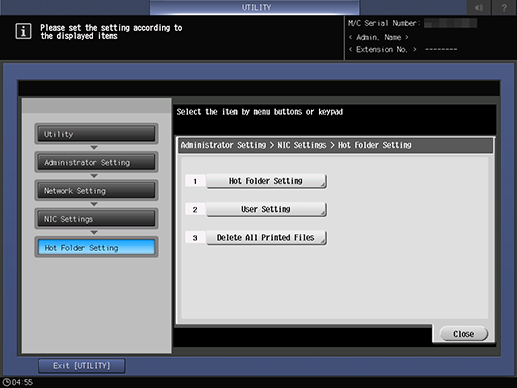
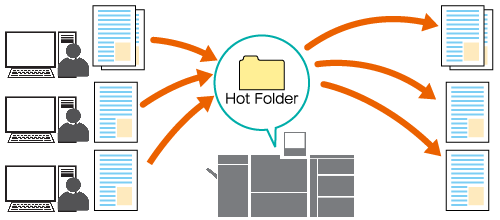
The direct print function of the hot folder of this system has the following advantages.
Creating a hot folder allows you to print files simply by copying (dragging and dropping) them.
Administrators can centrally manage print settings, eliminating the need for non-administrators to set up print settings.
- Hot folder user settings information can be backed up and restored. For details, refer to [Hot Folder Backup].
Setting Items
Screen access
Control panel - Utility/Counter - [Administrator Setting] - [Network Setting] - [NIC Settings] - [Hot Folder Setting]
Setting item | Description |
|---|---|
Set the hot folder function. | |
Register, edit, or delete the user assigned to a hot folder. | |
Deletes all the files printed using a hot folder. |

 in the upper-right of a page, it turns into
in the upper-right of a page, it turns into  and is registered as a bookmark.
and is registered as a bookmark.