
[Custom Screen]
Overview
Select the screen type to be used for print processing.
Select the optimal screen depending on the intended use.
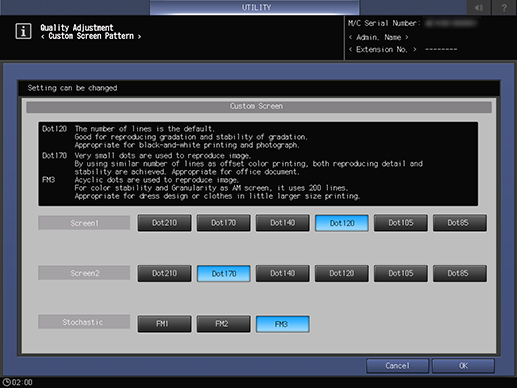
[Screen1]
Select the screen type to be used on [Screen1].
If you return to the [MACHINE] screen after setting, [Gamma Automatic Adj.] is performed. Perform [Highlight Adjustment] when finished.
- A Dot screen is a common printing style that changes density and expresses gradation by changing the size of a dot in a regular line. The higher the number, the more detailed the expression.
- For details about [Highlight Adjustment], refer to [Highlight Adjustment].
Setting item | Description |
|---|---|
[Dot210] | Draws an image with a collection of fine dots. This item has a high number of lines, so it is excellent for detail reproduction. Suitable for office documents containing many characters. |
[Dot170] | Draws an image with a collection of fine dots. Detail reproduction and stability are compatible by adopting the same number of lines as general full-color offset printing. Suitable for office documents. |
[Dot140] | Draws an image with a collection of dots. This option has a greater number of lines than newspaper, and is characterized by higher resolution than newspaper. Suitable for monochrome printing including photographs. |
[Dot120] | The default number of lines. Excellent gradation reproduction and gradation stability. Suitable for monochrome printing including photographs. |
[Dot105] | Draws image with a collection of coarse dots. This option has the same number of lines as newspaper, and has excellent gradation stability. Suitable for monochrome printing and posters. |
[Dot85] | Draws image with a collection of coarse dots. This option has the smallest number of lines and the most stable screen among the selectable screens. Suitable for monochrome printing and posters. |
[Screen2]
Select the screen type to be used on [Screen2].
If you return to the [MACHINE] screen after setting, [Gamma Automatic Adj.] is performed. Perform [Highlight Adjustment] when finished.
- A Dot screen is a common printing style that changes density and expresses gradation by changing the size of a line or dot in a regular line. The higher the number, the more detailed the expression.
- For details about [Highlight Adjustment], refer to [Highlight Adjustment].
Setting item | Description |
|---|---|
[Dot210] | Draws an image with a collection of fine dots. This item has a high number of lines, so it is excellent for detail reproduction. Suitable for office documents containing many characters. |
[Dot170] | Draws an image with a collection of fine dots. Detail reproduction and stability are compatible by adopting the same number of lines as general full-color offset printing. Suitable for office documents. |
[Dot140] | Draws an image with a collection of dots. This option has a greater number of lines than newspaper, and is characterized by higher resolution than newspaper. Suitable for monochrome printing including photographs. |
[Dot120] | The default number of lines. Excellent gradation reproduction and gradation stability. Suitable for monochrome printing including photographs. |
[Dot105] | Draws image with a collection of coarse dots. This option has the same number of lines as newspaper, and has excellent gradation stability. Suitable for monochrome printing and posters. |
[Dot85] | Draws image with a collection of coarse dots. This option has the smallest number of lines and the most stable screen among the selectable screens. Suitable for monochrome printing and posters. |
[Stochastic]
Select the screen type to be used on [Stochastic]. On [Stochastic], select FM Screen.
If you return to the [MACHINE] screen after setting, [Gamma Automatic Adj.] is performed. Perform [Size Setting] when finished.
- FM screen is a printing method that changes the density by changing the spacing of randomly arranged small dots, and represents a gradation. Excellent reproducibility of details in the order of [FM1] > [FM2] > [FM3].
- For details about [Highlight Adjustment], refer to [Highlight Adjustment].
Setting item | Description |
|---|---|
[FM1] | Acyclic dots are used to reproduce image. The number of lines is approximately 300, but fine dots are used in highlight parts and rough dots in middle density parts, considering the graininess. Suitable for printing dress patterns, fabric photos, maps, etc. |
[FM2] | Acyclic dots are used to reproduce image. For color stability, it uses 250 lines. Appropriate for dress design or clothes in little larger size printing. |
[FM3] | Acyclic dots are used to reproduce image. For color stability and Granularity as AM screen, it uses 200 lines. AM Screen with color stability and graininess are of the same quality, making it a good choice for printing dress designs and fabric photos in slightly larger sizes. |


 in the upper-right of a page, it turns into
in the upper-right of a page, it turns into  and is registered as a bookmark.
and is registered as a bookmark.