
[IPv6 Settings]
Overview
Configure settings for using the system while connected in a TCP/IP environment.
In particular, you can check and configure IP addresses, set up DNS servers, and configure IPSec if necessary.
Use IPv6 when you want to set an IP address "xxxx.xxxx.xxxx.xxxx.xxxx.xxxx.xxxx.xxxx" on the system.
Procedure (System)
1
Press Utility/Counter, and then press in order of [Administrator Setting] - [Network Setting] - [NIC Settings].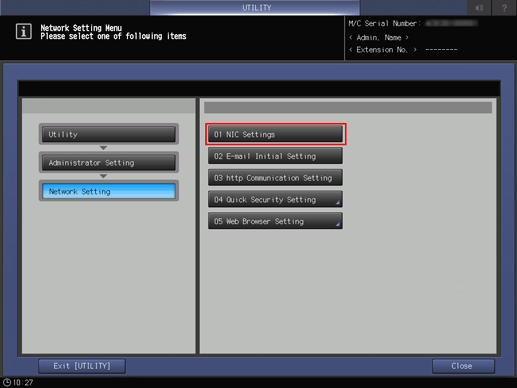
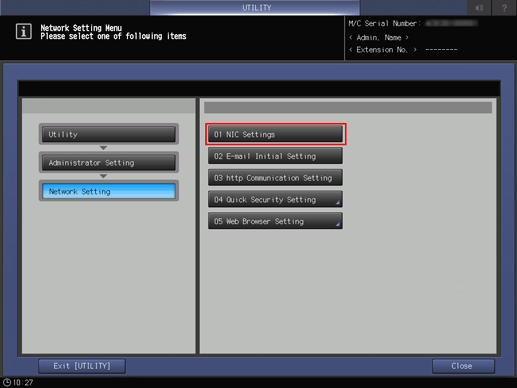
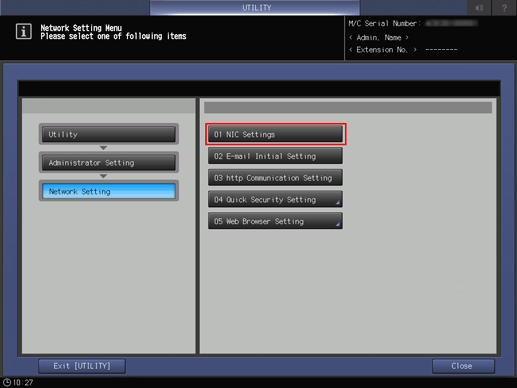
2
Press [TCP/IP Settings].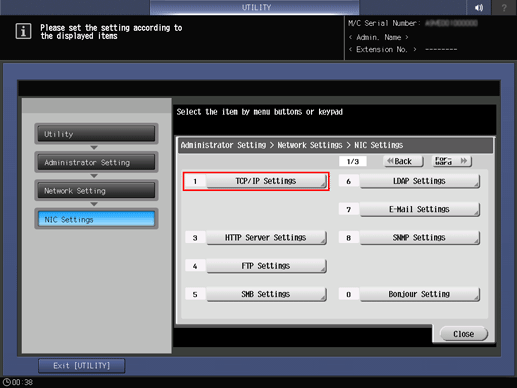
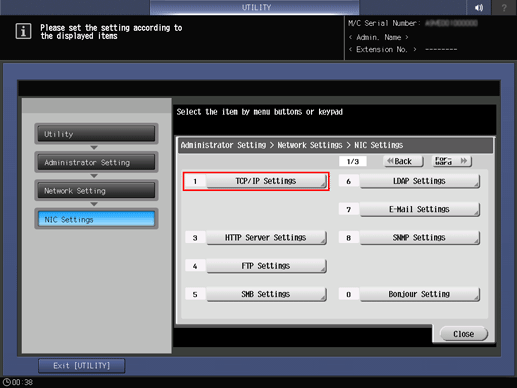
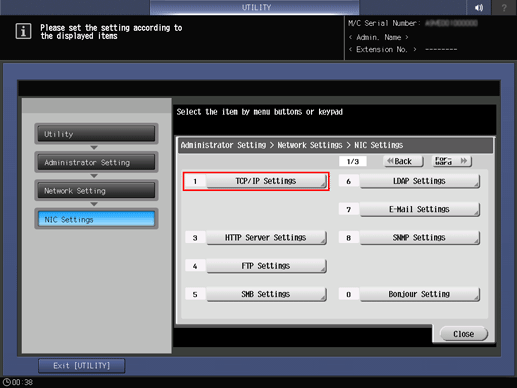
3
Press [ON].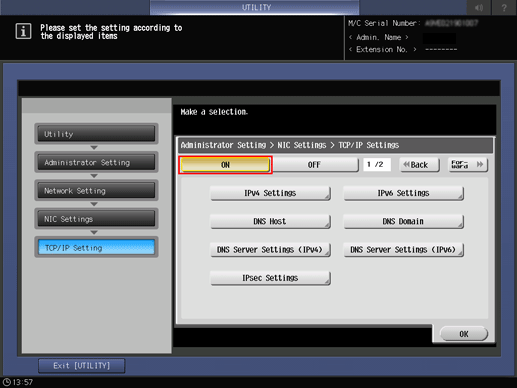
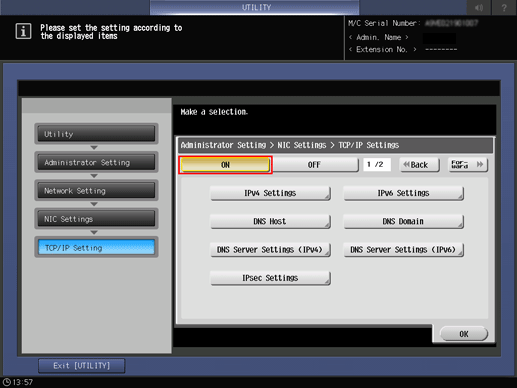
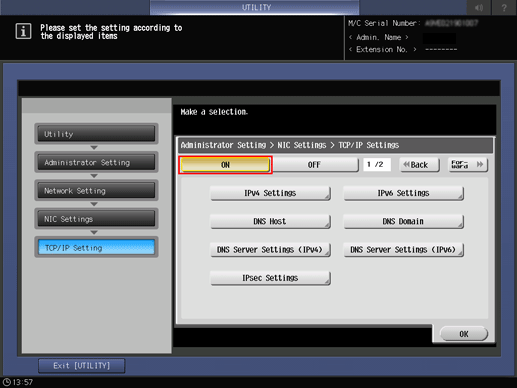
4
Press [IPv6 Settings], and configure the various items.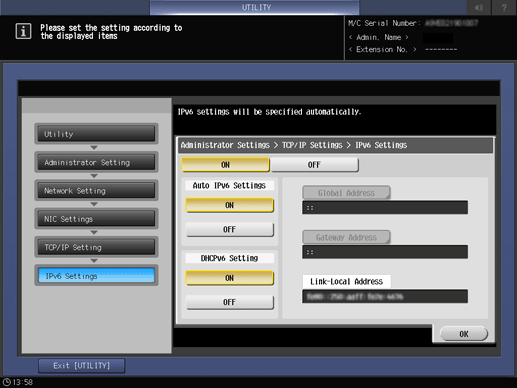
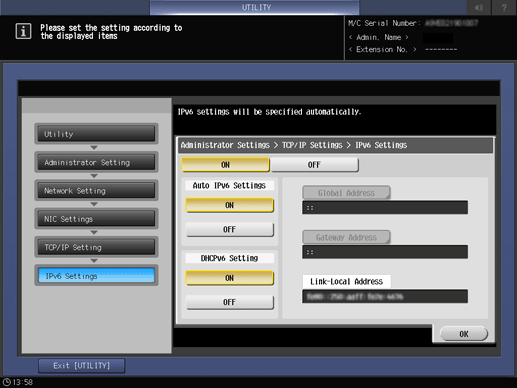
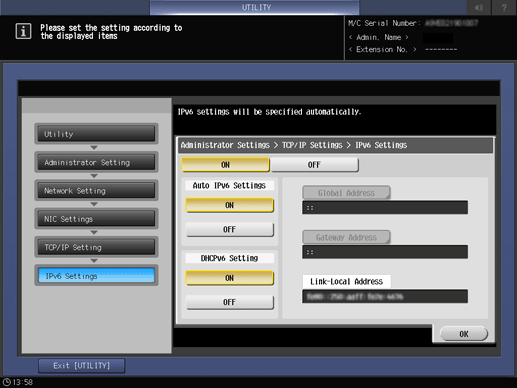
Procedure (Image Controller)
1
Press Utility/Counter, and then press in order of [Administrator Setting] - [Controller] - [TCP/IP Setting].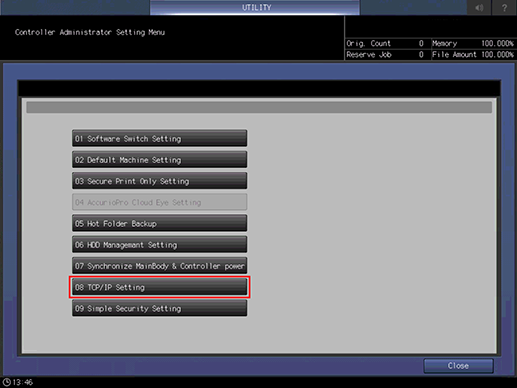
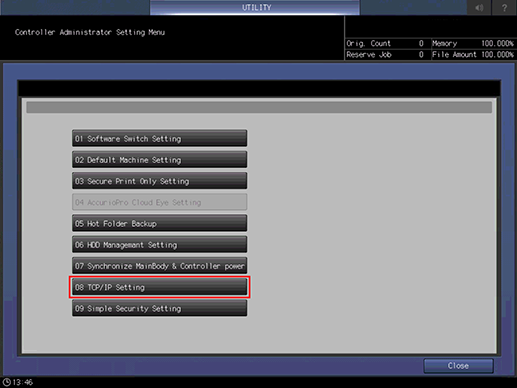
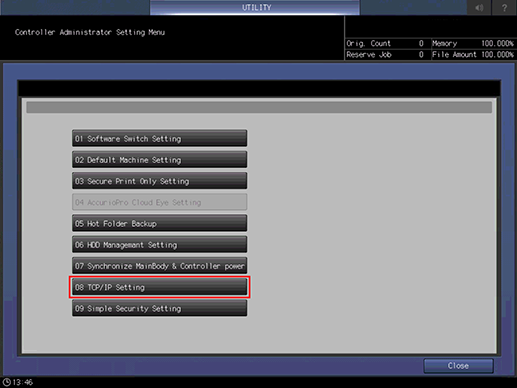
2
Press [Enable] on the [TCP/IP Setting].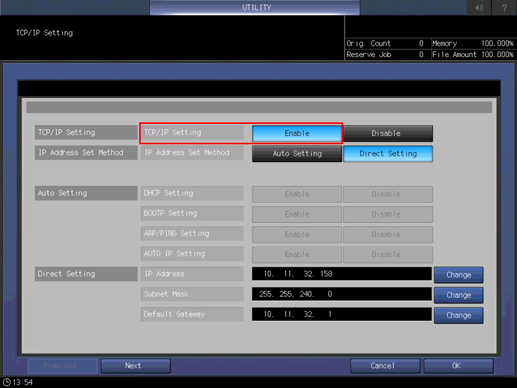
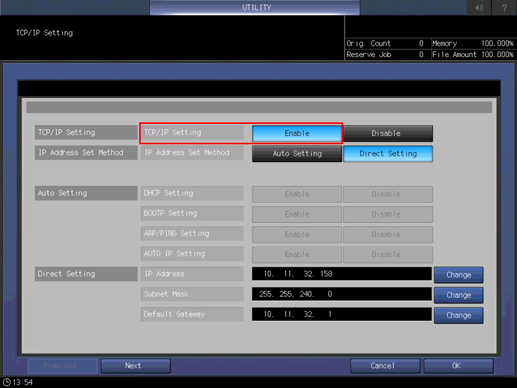
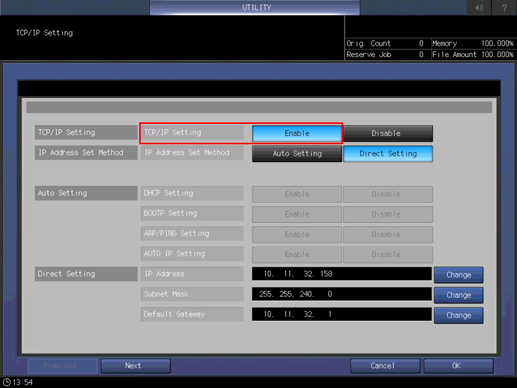
3
Press [Next], and configure the various items.


 in the upper-right of a page, it turns into
in the upper-right of a page, it turns into  and is registered as a bookmark.
and is registered as a bookmark.