
[HDD Encryption Setting]
Overview
With this setting, all data stored on the system HDD can be encrypted. This makes it a suitable option for protecting your data should your system's HDD be stolen.
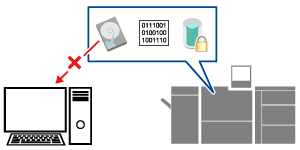
NOTICE
- This setting can only be changed when the jobs (hold jobs, HDD hold jobs) are not yet stored on the system HDD.
- You can delete jobs from following locations. Basically, the user is the one who performs the deletion.
Hold job: [Hold Job]
HDD hold jobs: [HDD Store] - Use [HDD Management Setting] if it is necessary for the administrator to perform the deletion. For details, refer to [HDD Management Setting].
Tips
- Uses AES encryption (block length: 128 bit, key length: 255 bit).
- There are some restrictions when scanning. For details, refer to Encrypting Scan Data.
Procedure
1
Press Utility/Counter, and then press in order of [Administrator Setting] - [Security Setting] - [HDD Management Setting] - [HDD Encryption Setting].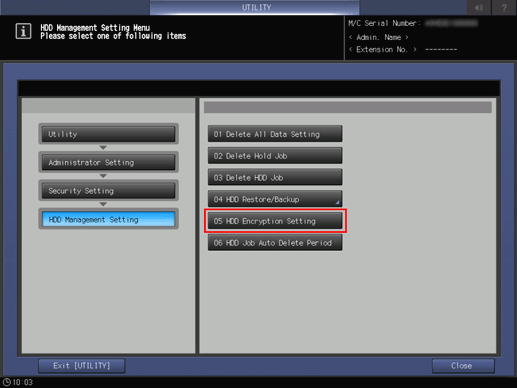
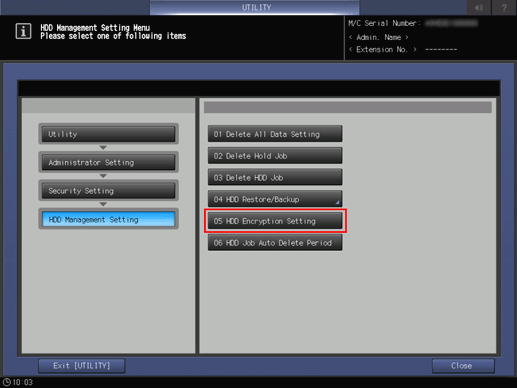
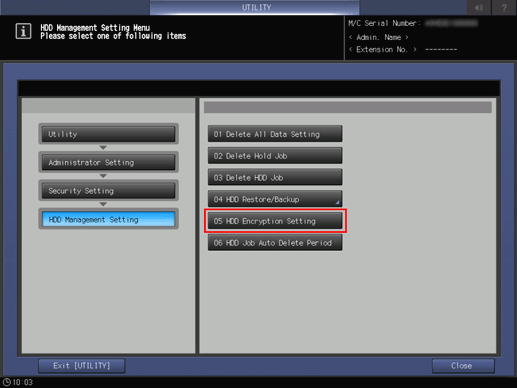
2
Press [Current Password] and enter the current encryption password.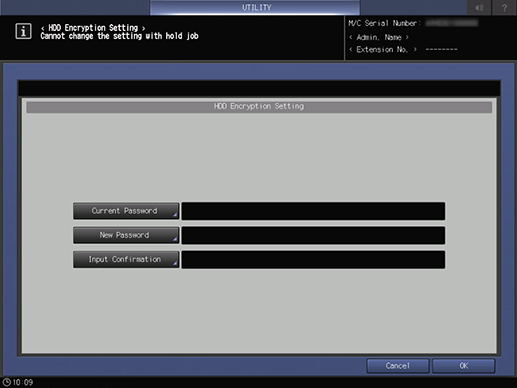
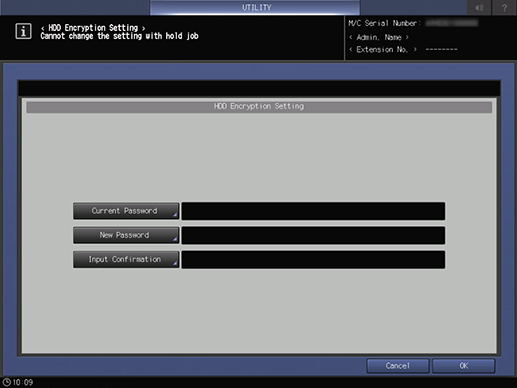
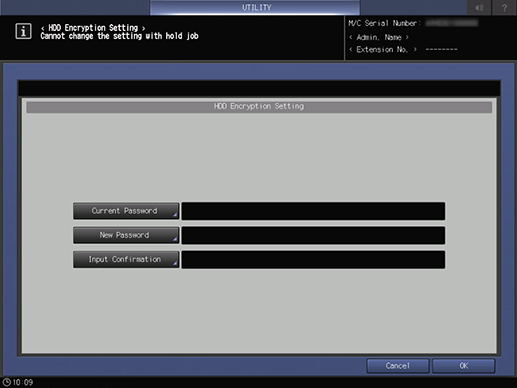
3
Press [New Password] and enter the new password.
Setting Range: 8 to 32 single-byte symbols or alphanumeric characters
4
Press [Input Confirmation] and reenter the new password.
5
Press [OK].


 in the upper-right of a page, it turns into
in the upper-right of a page, it turns into  and is registered as a bookmark.
and is registered as a bookmark.