
Disposing of HDD Data Safely
Overview
Select [Erase Mode] to overwrite and delete the data from HDD or non-volatile memory of the system or image controller with specific data. Overwrite and delete the data to safely dispose of the HDD.
- If you delete using [Execute Deletion], you cannot reuse any of the data on the HDD. Make sure you store any vital data to a separate device in advance.
- Contact your service representative if you intend to use this feature.
Item | Description |
|---|---|
[Mode 1] | Overwrite with 0x00 |
[Mode 2] | Overwrite with a single-byte random number - Overwrite with a single-byte random number - Overwrite with 0x00 |
[Mode 3] | Overwrite with 0x00 - Overwrite with a 0xff - Overwrite with a single-byte random number |
[Mode 4] | Overwrite with a single-byte random number - Overwrite with a 0x00 - Overwrite with 0xff |
[Mode 5] | Overwrite with 0x00 - Overwrite with a 0xff - Overwrite with 0x00 - Overwrite with 0xff |
[Mode 6] | Overwrite with 0x00 - Overwrite with a 0xff - Overwrite with 0x00 - Overwrite with 0xff - Overwrite with 0x00 - Overwrite with a 0xff - Overwrite with a random number |
[Mode 7] | Overwrite with 0x00 - Overwrite with a 0xff - Overwrite with 0x00 - Overwrite with 0xff - Overwrite with 0x00 - Overwrite with a 0xff - Overwrite with 0xaa |
[Mode 8] | Overwrite with 0x00 - Overwrite with a 0xff - Overwrite with 0x00 - Overwrite with 0xff - Overwrite with 0x00 - Overwrite with a 0xff - Overwrite with 0xaa - Verification |
Procedure (System)
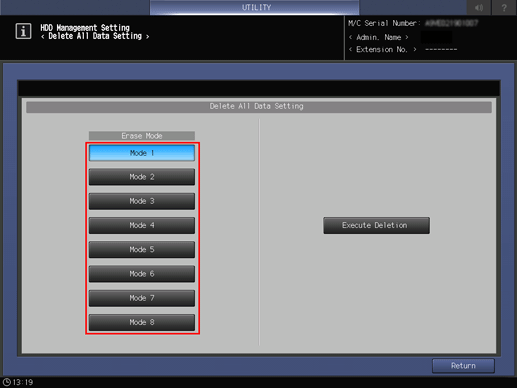
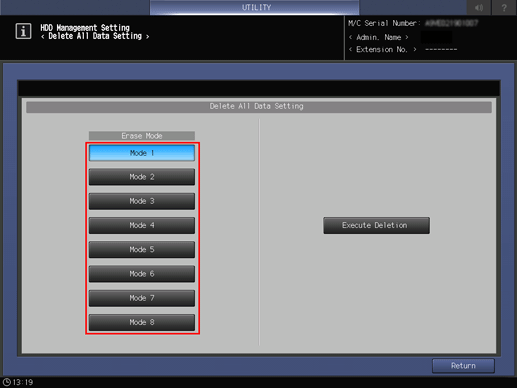
Procedure (Image Controller)
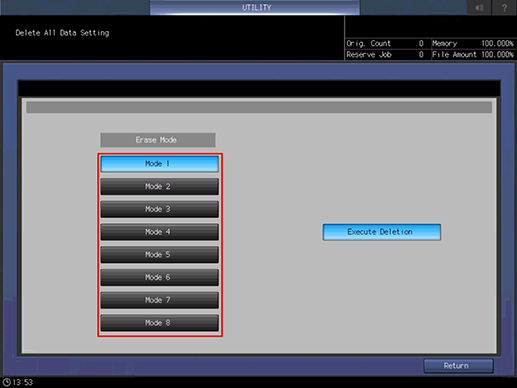
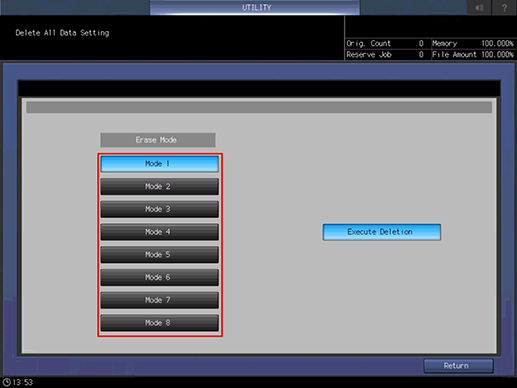


 in the upper-right of a page, it turns into
in the upper-right of a page, it turns into  and is registered as a bookmark.
and is registered as a bookmark.