
Selecting Recommended Security Settings
Just like with other devices to which highly confidential information can be stored, this system may include print data which can be misused.
The system is equipped with security features for preventing threats such as unauthorized access, information leaks, and data falsification.
It is recommended that before you connect to the network you implement the security measures required by your system with reference to the table below.
Enhancing Protection of HDD Data via Encryption | 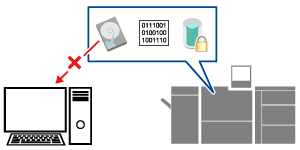 Encrypt all data stored on the HDD to protect against information leaks in case the data is stolen. | |
Getting Set Up Without Specialized Knowledge | 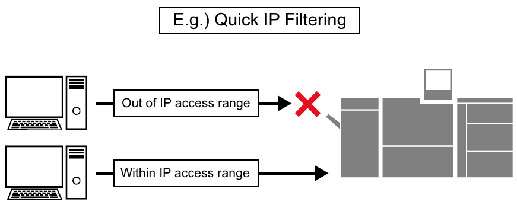 It is easy to improve security even without having specialized knowledge regarding security. | |
Advanced Security Setting | Enhanced Security Mode | Use Enhanced Security Mode when there is a possibility of the system being connected to an external source via network, phone line, etc. By managing the system according to the information in [Enhanced Security Mode], the administrator can provide a safer operating environment for general users from the perspective of data protection. Contact your service representative if you intend to use Enhanced Security Mode. |
Improving Login Security | Configure the login authentication settings to restrict which users can use the system. | |
Enhancing Other Security Features | Effective security settings other than those described above. | |
Network Connections | 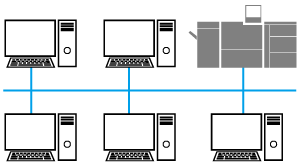 The risk of unauthorized access, information leaks, and other types of threats increases if you do not properly configure the security settings. |
 in the upper-right of a page, it turns into
in the upper-right of a page, it turns into  and is registered as a bookmark.
and is registered as a bookmark.