
Operating Jobs Using the Touch panel
Overview
With the Touch panel of the system, you can manage the following jobs.
Item | Machine store jobs |
|---|---|
Job type | Jobs that have been scanned from the [COPY] screen or [STORE] screen, and stored on the machine HDD Print jobs saved from the printer driver or jobs uploaded to AccurioPro Print Manager |
Job storage location | HDD |
Job operation screen | [JOB LIST] screen [RECALL] screen [STORE] screen |
What Is Job Management?
Each job is categorized and stored on the HDD as shown below (storage area for each job is different).
Jobs scanned on the [COPY] or [STORE] screen of the system: Hold jobs, HDD store jobs
Print jobs saved from the printer driver or jobs uploaded to AccurioPro Print Manager: Hold jobs, HDD store jobs, secure jobs
You can use [JOB LIST] or [RECALL] on the Touch panel to print or edit those jobs or store those jobs by creating folders or boxes on the HDD. You can perform detailed management of jobs.
Hold jobs: Can be printed, edited, and copied. You can also store hold jobs as HDD store jobs. For details about hold jobs, refer to What Is [Hold Job]?.
HDD store jobs: Can be printed, and sent to a computer over a network. HDD store jobs can also be recalled as hold jobs. The jobs are stored in folders or boxes created on the HDD. For details about HDD store jobs, refer to [RECALL].
Secure jobs: Can be printed, edited, and copied. Boxes used for secure jobs are always password-protected and require password entry for operation. Secure jobs are automatically deleted after printing, making it impossible for third parties to edit, print, or otherwise manipulate the job. For details about secure jobs, refer to What Is [Secure Job]?.
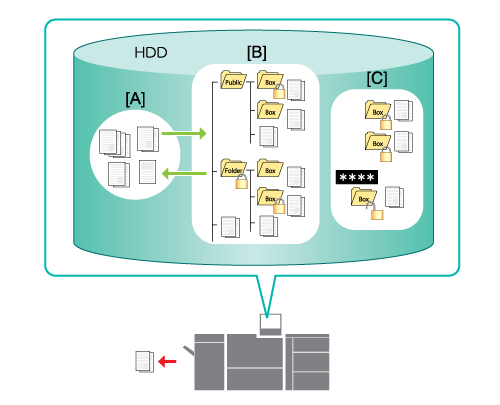
A: Hold job
B: HDD store job
C: Secure jobs
Screens that allow job management operations on the Touch panel of the system:
Screen | Description |
|---|---|
[JOB LIST] screen | Displays hold jobs or secure jobs. Allows you to print, edit or delete jobs. You can also manage job output reservations and histories. |
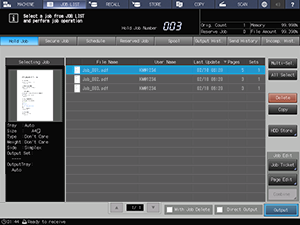 | |
[RECALL] screen | Displays HDD store jobs. You can create boxes and folders on the HDD. You can also recall stored jobs as hold jobs. |
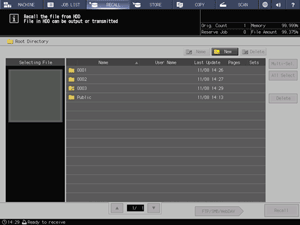 | |
[STORE] screen | Configure settings so that the data scanned using the ADF or Original glass (scan jobs) are stored as hold jobs or HDD store jobs. You can create boxes and folders on the HDD. |
 |
Job Operation Example
You can perform the following types of job management using the Touch panel.
 in the upper-right of a page, it turns into
in the upper-right of a page, it turns into  and is registered as a bookmark.
and is registered as a bookmark.