
[Image Screen]
Overview
Applies the set [Quality Adjustment] to images.
NOTICE
The following setting is required to use this function.
- Set [Administrator Setting] - [Quality Adjustment].
Reference
- For details about [Quality Adjustment], refer to [Quality Adjustment] in What Is [System Setting]?.
Setting Items
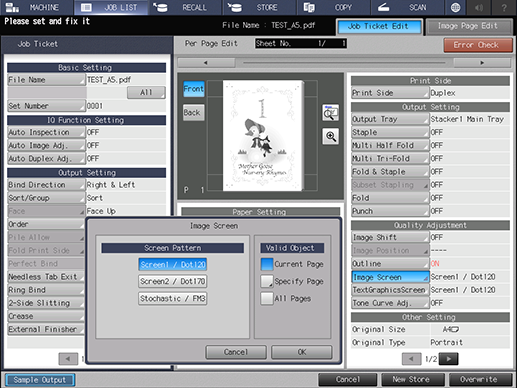
Setting item | Description |
|---|---|
Screen selection key | Select the screen to be applied to an image. [Screen1], [Screen2], or [Stochastic] in [Quality Adjustment] - [Custom Screen] is applied to the setting of each screen. |
[Valid Object] | Select a sheet to reflect the setting on. For details, refer to Setting Procedure (Setting [Valid Object]). |


 in the upper-right of a page, it turns into
in the upper-right of a page, it turns into  and is registered as a bookmark.
and is registered as a bookmark.