
[Auto Duplex Adjustment]
Overview
Configure settings to perform Auto Duplex Adjustment using the actual image of a job.
Normally, adjustment is done using [Both Sides Adj.] of this system. However, the actual image has the greater coverage (printing percentage) than a test chart, so the paper stretch rate changes, which may cause a deviation between the front and back positions.
In such a case, use this function to re-adjust the front and back positions.
- If the front/back position adjustment function is enabled even when the front and back positions are adjusted by this function to print a job, the adjustment value will be updated. If this function is set, it is recommend to set [Concurrent Execution of BothSidesAdj.] and [Period. Both Sides Auto Adj.] to [OFF].
- Image Controller is required to use this function. For details, refer to What Is the PS Plug-in Driver?.
- The front/back position adjustment value is updated only for the paper tray output by this function.
- The adjustment value is applied to the next job after [Auto Duplex Adjustment] was completed.
- Print crop marks on the actual image of a job, and adjust the front and back positions. If there are multiple pages, all of them are printed, so it is recommended to select only the target page.
- Adjustment is made based on the top page. If a job contains an actual image of which the coverage is significantly different from others, misalignment may occur between the front and back positions.
- For details about [Concurrent Execution of BothSidesAdj.], refer to [Concurrent Execution of BothSidesAdj.].
- For details about [Period. Both Sides Auto Adj.], refer to [Period. Both Sides Auto Adj.].
Specifications
Category | Print Workflow | |||
Location | Machine | - | ||
Printer driver | PS Plug-in Driver | |||
Application | - | |||
Required options | Intelligent Quality Optimizer IQ-501 | |||
Required items | - | |||
Setting items | [Auto Duplex Adjustment] | Select this check box to perform Auto Duplex Adjustment. This function prints crop marks on the first sheet of a job, and measures the front and back positions of the sheet using Intelligent Quality Optimizer IQ-501 to make adjustments. The measured adjustment values are held for each paper tray, and applied to jobs printed from the same paper tray. | ||
Remarks | - | |||
Reference | - | |||
Screen access | PS Plug-in Driver - [Workflow] | |||
Procedure
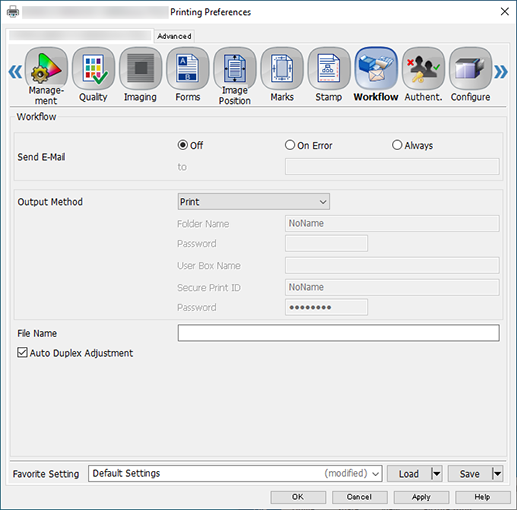
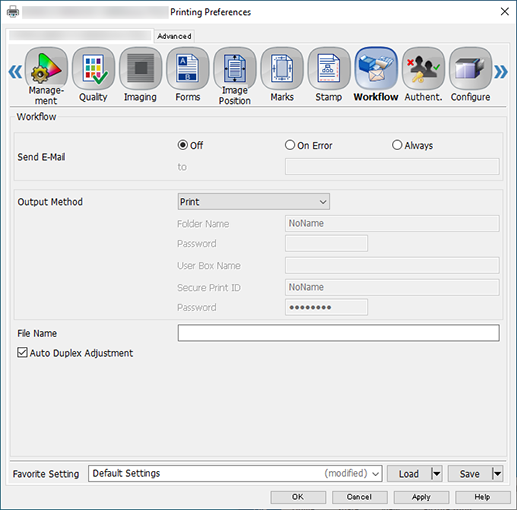
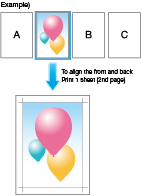
The selected sheet is printed with crop marks.
Set 1-sided printing or 2-sided printing so that the setting is the same as the actually printed job.
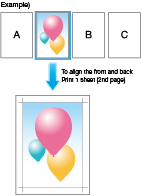
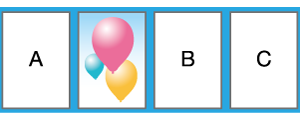
Adjustment is completed.
Set 1-sided printing or 2-sided printing so that the setting is the same as step 2.
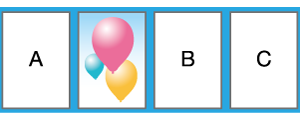
Was this information useful?
Thank you.



 in the upper-right of a page, it turns into
in the upper-right of a page, it turns into  and is registered as a bookmark.
and is registered as a bookmark.