
Adjustment: Image Quality
About Image Quality Adjustment
Issues may arise during printing which mean that the intended brightness and contrast cannot be reproduced on the system.
Issues with the reproduction accuracy of the density can occur because of changes in the system's ambient temperature or humidity, changes in the system's condition, or changes in the type of paper being used.
Perform "Image Quality Adjustment" regularly in order to maintain stable image quality.
"Image Quality Adjustment" is a process for making adjustments so that you can reproduce the intended brightness and contrast on the system. Adjust the input/output curve of the color K of the image to move it closer to the intended brightness and contrast.
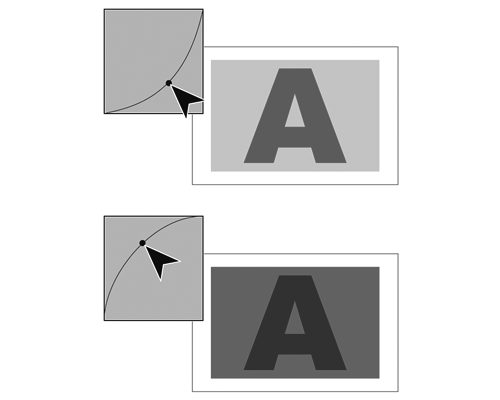
Performing Image Quality Adjustments
In order to maintain reproduction accuracy of the density, it is recommended to perform the adjustment workflow detailed below using the system.
The adjustment flow differs depending on the following four timings. For details, refer to the reference page.
When using a new type of paper
When outputting 1,000 to 2,000 copies
When changing the screen
Perform When Finishing Adjustments Are Required After Executing a Job
This chapter describes "Recommended Settings" for different situations.
Setting items may differ depending on the mounted options. For details, refer to the following reference pages.
Describes the sequence of adjustments to be made daily to once every 2 or 3 months. Use this information for normal operations. | |
Describes the adjustments if the image quality is poor. | |
Describes adjustments to be made when you want to change from the standard settings and make color reproduction more stable. | |
Describes adjustments to be made when you want to reduce the number of sheets of waste paper (paper to be disposed) generated during adjustments by changing from the standard settings. |
 in the upper-right of a page, it turns into
in the upper-right of a page, it turns into  and is registered as a bookmark.
and is registered as a bookmark.