
[Client Setting]
Overview
Configure various settings when sending scan data using SMB.
This is required to use a function such as Scan to SMB.
- When using Mac OS X 10.8 or later, select [NTLM v1/v2].
- When using Mac OS X 10.11.5 or later, [SMB Setting] may be unavailable. Contact your service representative.
Setting Items
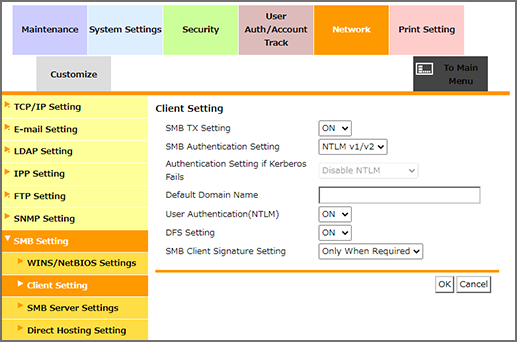
Setting item | Description | |
|---|---|---|
[SMB TX Setting] | [ON] | Sends scan data using SMB. |
[OFF] | Does not use the SMB transmission function. | |
[SMB Authentication Setting] | [NTLM v1] | Sets the SMB authentication method. Select from the menu list. |
[NTLM v2] | ||
[NTLM v1/v2] | ||
[Kerberos] | ||
[Authentication Setting if Kerberos Fails] | [Enable NTLM v1/v2] | Uses NTLM in case Kerberos authentication fails. |
[Disable NTLM] | Does not use NTLM in case Kerberos authentication fails. | |
[Default Domain Name] | Sets the default domain name. Required for using single sign-on function. Up to 64 single-byte characters can be entered. | |
[User Authentication(NTLM)] | [ON] | Uses user authentication (NTLM). |
[OFF] | Does not use user authentication (NTLM). | |
[DFS Setting] | [ON] | Uses DFS (Distributed File System). |
[OFF] | Does not use DFS (Distributed File System). | |
[SMB Client Signature Setting] | [Invalid] | Does not request the SMB client's signature. |
[Only When Required] | Attaches the signature only when requested. | |
[Necessary] | Requests the SMB client's signature. | |

 in the upper-right of a page, it turns into
in the upper-right of a page, it turns into  and is registered as a bookmark.
and is registered as a bookmark.