
[HDD Recall]
Overview
List HDD store jobs in the machine.
You can confirm, print, or delete an HDD store job, or create a folder or box.
Setting Procedure (Login)
1
Enter the folder name you want to log in to [Folder Name].
2
Enter the folder password in [Folder Password].
3
Click [Login].
Setting Procedure (Creating a New Folder)
1
Click [New Creation]. The setting screen is displayed.
2
Enter [Folder Name].
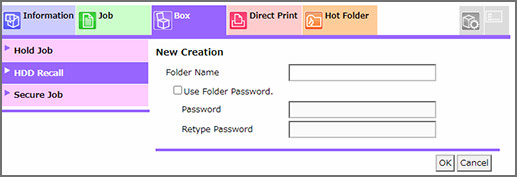
For box, enter [User Box Name].
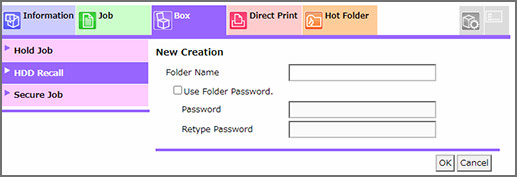
3
To set the password to a folder, select the [Use Folder Password.] check box.
For box, select the [Use Box Password.] check box.
4
Enter the password in [Password].
5
Enter the password again in [Retype Password].
6
Click [OK].
Setting Procedure (Printing a File)
1
Select the check box of the file you want to print.
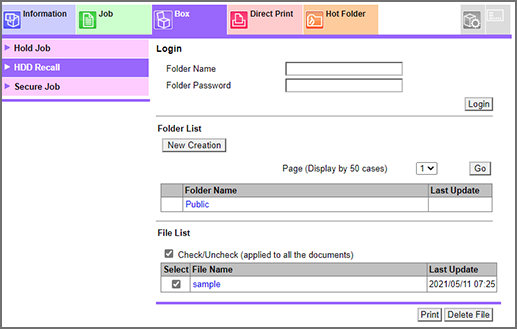
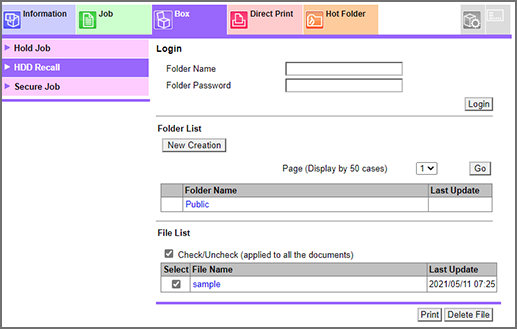
2
Click [Print]. The Print Setting screen is displayed.
3
In [Print Mode], select from the menu list.
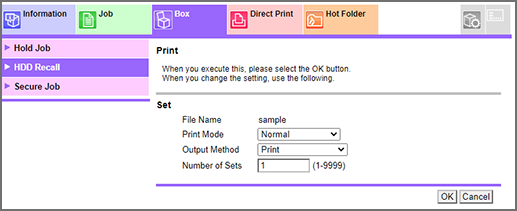
[Normal]: Prints the number of copies that is set in the job.
[Proof]: Prints only 1 copy to confirm the output.
[Proof (1st Sheet)]: Prints only the 1st page to confirm the output.
[Wait]: Sets the job to the output stop state as an output reserved job.
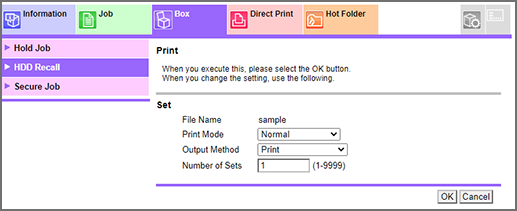
4
In [Output Method], select from the menu list.
[Print]: Prints a job.
[Hold]: Holds a print job.
[Print/Hold]: Performs printing and print job holding at the same time.
[Hold (Without RIP)]: Outputs only the 1st page to confirm the output.
5
Enter [Number of Sets].
Range: 1 to 9999
6
Click [OK]. The job is processed.
 in the upper-right of a page, it turns into
in the upper-right of a page, it turns into  and is registered as a bookmark.
and is registered as a bookmark.