
[Hot Folder List]
Overview
Lists files in hot folders of this system.
You can confirm the output order or delete a file.
Setting Items
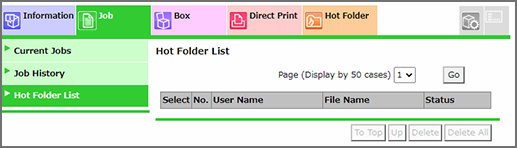
Setting item | Description |
|---|---|
[Page (Display by 50 cases)] | Selects the displayed page from the menu list. 50 files are displayed on each page. |
[Go] | Displays the selected page. |
[Select] | Selects the file which has its check box selected. |
[No.] | Displays the file number. |
[User Name] | Displays the job registrant (user name for user job). |
[File Name] | Displays the file name. |
[Status] | Displays the job processing status. |
[To Top] | Moves the selected file to the top. |
[Detail] | Displays the detailed information of the file. |
 in the upper-right of a page, it turns into
in the upper-right of a page, it turns into  and is registered as a bookmark.
and is registered as a bookmark.