
[Meter Count]
Overview
Display the counter that indicates the number of printed, copied, or scanned original pages.
- For details about [Large Size], contact your service representative.
Setting Items
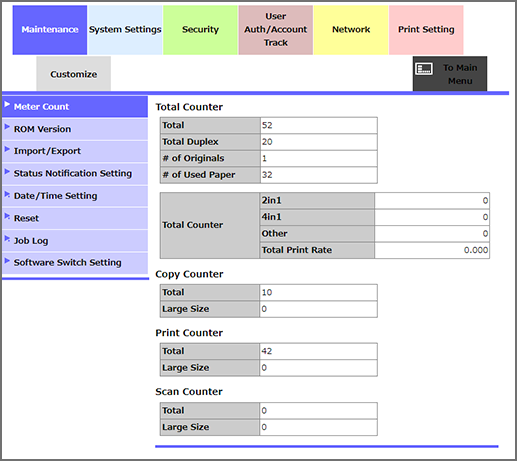
Setting item | Description |
|---|---|
[Total Counter] | |
[Total] | Displays the total number of printed or copied original pages. |
[Total Duplex] | Displays the total number of duplex-printed sheets. |
[# of Originals] | Displays the total number of original pages that are scanned by Copy or Scan to E-Mail. |
[# of Used Paper] | Displays the total number of output sheets. |
[Total Counter] | |
[2in1] | Displays the count of combined original pages that are printed in 2 in 1. |
[4in1] | Displays the count of combined original pages that are printed in 4 in 1. |
[Other] | Displays the count of combined original pages that are printed in 8 in 1, etc. other than 2 in 1 or 4 in 1. |
[Total Print Rate] | Displays the combine-printing rate of [# of Used Paper]. |
[Copy Counter] | |
[Total] | Displays the number of copied original pages. |
[Large Size] | Displays the number of large-size original pages copied. |
[Print Counter] | |
[Total] | Displays the number of original pages printed on the printer. |
[Large Size] | Displays the number of large-size original pages printed on the printer. |
[Scan Counter] | |
[Total] | Displays the total number of original pages that are scanned by Scan to E-Mail. |
[Large Size] | Displays the total number of large-size original pages that are scanned by Scan to E-Mail. |
What Is [Total Counter]?
For example, if you copy a 4-page job in simplex or duplex, [Total Counter] counts as follows.
[Total] | [Total Duplex] | [# of Originals] | [# of Used Paper] | |
Simplex | +4 count | No count | +4 count | +4 count |
Duplex | +4 count | +2 count | +4 count | +4 count |
What Is [Total Counter]?
[Total Counter] defines the contents combined in 1 page as the combined original. For example, when original data consists of 8 pages, 2 original pages are combined to a single sheet in 2 in 1 printing; therefore, the [2in1] count is set to 4. Also, 4 original pages are combined to a single sheet in 4 in 1 printing; therefore, the [4in1] count is set to 2.
Combine counter example for 8-page original data
[2in1]: Combined count = 4
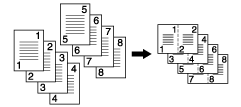
[4in1]: Combined count = 2
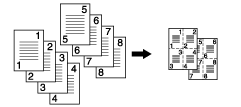

 in the upper-right of a page, it turns into
in the upper-right of a page, it turns into  and is registered as a bookmark.
and is registered as a bookmark.