
[Secure Job]
Overview
List secure jobs in this system.
You can confirm, print, or delete a secure job, or create a box.
Setting Procedure (Login)
1
Enter the secure box name you want to log in to [User Box Name].
2
Enter the secure box password in [User Box Password].
3
Click [Login].
Setting Procedure (Creating a New Secure Box)
1
Click [New Creation]. The setting screen is displayed.
2
Enter [User Box Name].
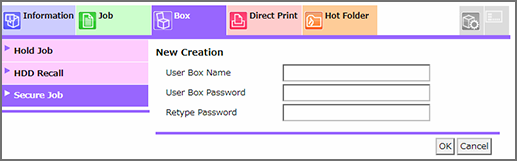
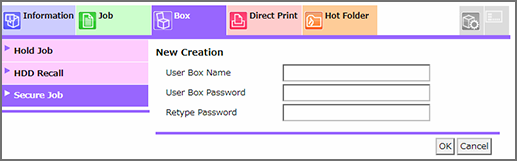
3
Enter the password in [User Box Password].
4
Enter the password again in [Retype Password].
5
Click [OK].
Setting Procedure (Printing a File)
1
Log in to the secure box.
2
Select the check box of the file you want to print.
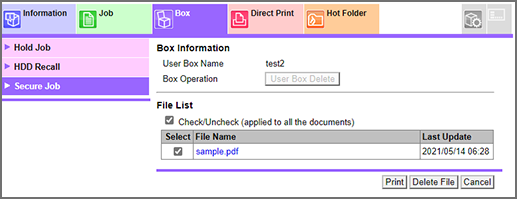
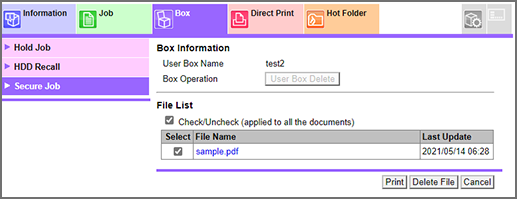
3
Click [Print]. The Print Setting screen is displayed.
4
In [Print Mode], select from the menu list.
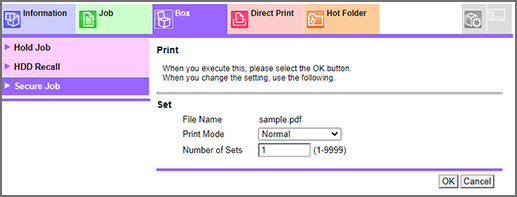
[Normal]: Prints the number of copies that is set in the job.
[Proof]: Prints only 1 copy to confirm the output.
[Proof (1st Sheet)]: Prints only the 1st page to confirm the output.
[Wait]: Sets the job to the output stop state as an output reserved job.
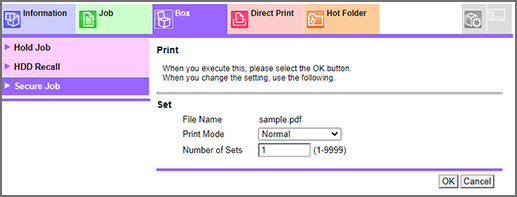
5
Enter [Number of Sets].
Range: 1 to 9999
6
Click [OK]. The job is processed.
 in the upper-right of a page, it turns into
in the upper-right of a page, it turns into  and is registered as a bookmark.
and is registered as a bookmark.