
[Screen Pattern]
Overview
This system uses the screen to form images.
In general, set to [Auto] to automatically select the screen appropriate for [Type]. When it is not possible to gain the desired image quality using [Auto], change the screen manually.
The following screen is automatically selected depending on the [Type].
[Type] | Automatically selected screen |
[Text/Photo(Print)] | Stochastic |
[Text/Photo(Photo)] | Non-text part: Screen 2, Text part: Contone |
[Photo(Print)], [Photo(Photo)] | Screen 1 |
[Text] | Stochastic |
[Dot Matrix] | Stochastic |
[Map] | Stochastic |
- The following 3 types of screens are selectable: [Screen1 / Dot120], [Screen2 / Dot170], and [Stochastic / FM3]. The type of each screen can be changed in [Custom Screen]. Change the type depending on the use. For details about [Custom Screen], refer to [Custom Screen].
- [Screen Pattern] can also be set using [)] on the right of the [Screen Pattern] key on the [Quality Adj.] screen.
Setting Items
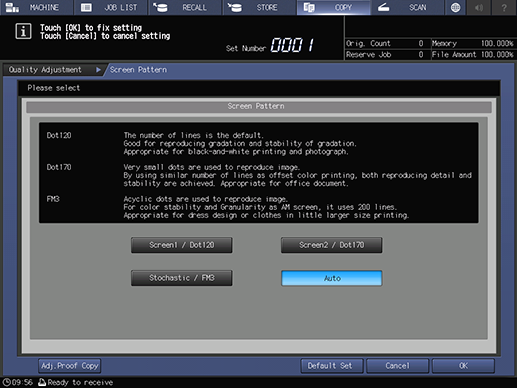
Setting item | Description |
|---|---|
[Screen1 / Dot120] | Selects the screen. |
[Screen2 / Dot170] | |
[Stochastic / FM3] | |
[Auto] | Automatically selects the screen appropriate for [Type]. |

 in the upper-right of a page, it turns into
in the upper-right of a page, it turns into  and is registered as a bookmark.
and is registered as a bookmark.