
Creating an Account for an FTP Site
Required Environment
You can set up an FTP site in your local area network using Windows' Microsoft FTP Service.
Create a user account to use to access an FTP site.
Here, the FTP server is set up using the environment below.
The actual screen displayed may differ depending on the application version or revision, and the environment you are using.
Assumed Operating Environment
Environment | Conditions |
|---|---|
Network | The computer you are using to establish the FTP site for the system must be connected to the local area network |
Operating system for computer used to establish FTP | Windows 10 |
Image controller | Image Controller IC-610 |
This section assumes the use of "Scan to FTP" in the local area network.
For security settings, speak with the network administrator and configure the settings accordingly.
Procedure
[Settings] - [Accounts] - [Other users]
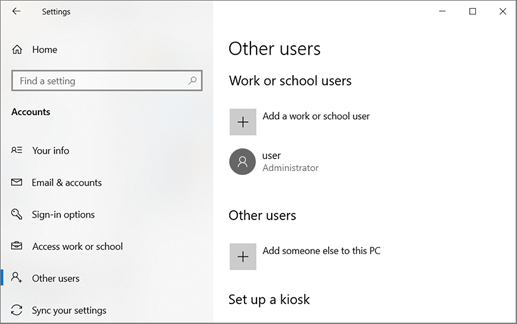
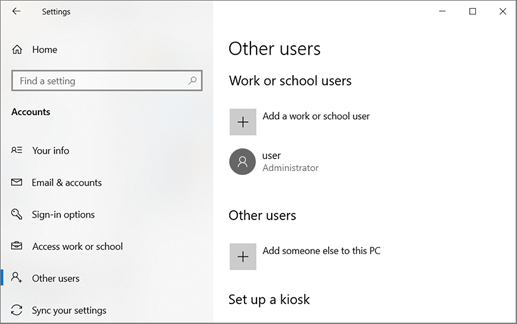
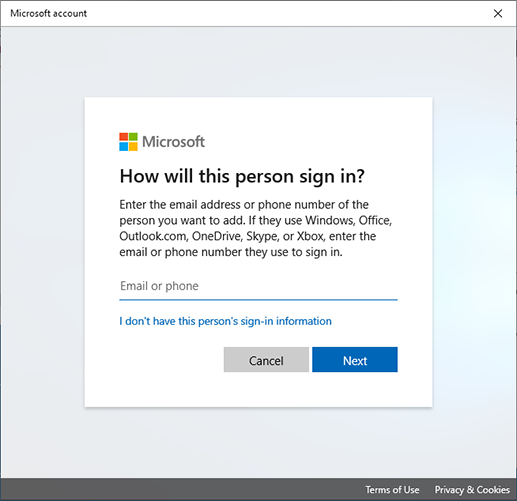
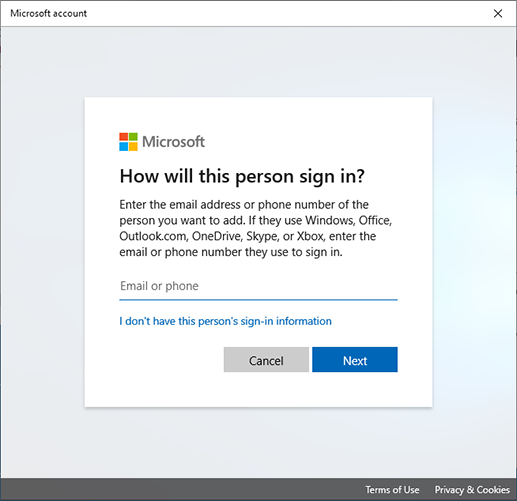
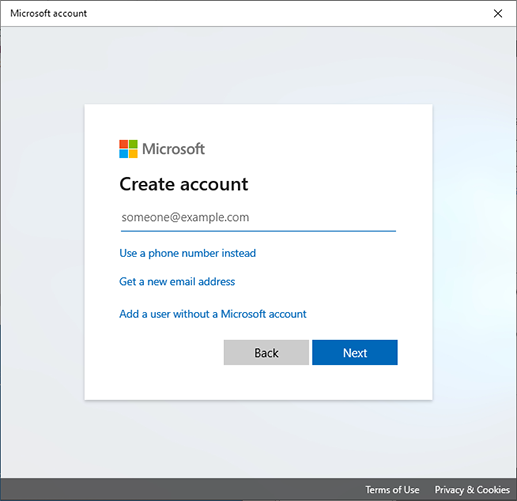
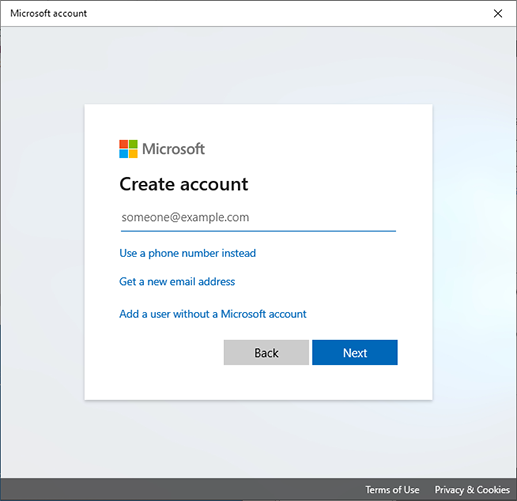
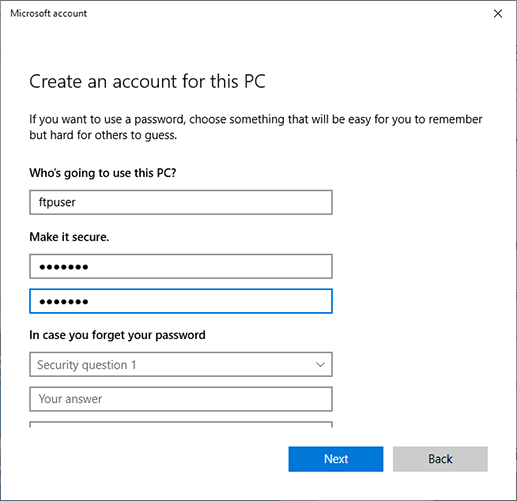
The created account is displayed.
Example: "ftpuser" is entered as the account name.
This is the account name and password required for accessing the FTP site.
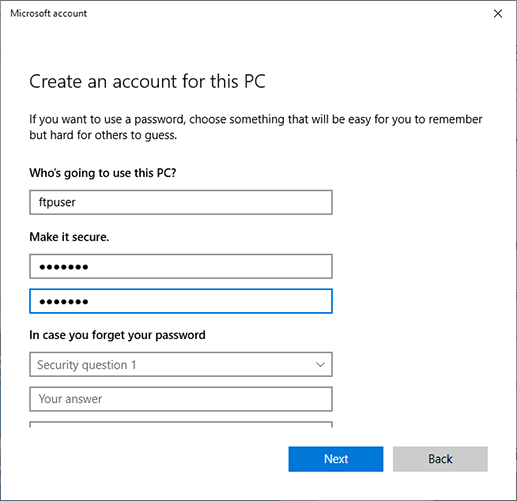
 in the upper-right of a page, it turns into
in the upper-right of a page, it turns into  and is registered as a bookmark.
and is registered as a bookmark.