
Various Types of Finishing
Finishing
Configure the type of finish including stapling, punching, or folding.
The functions that can be selected vary depending on the mounted option(s).
Function | Description | Reference |
|---|---|---|
[Staple] | Staples the copied paper. 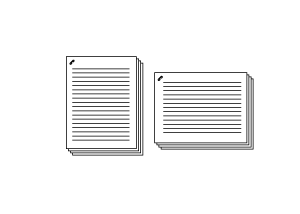 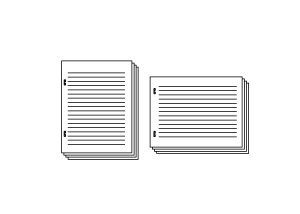 | |
[Punch] | Creates punch holes in copied paper. 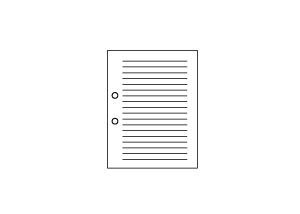 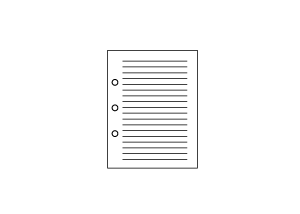 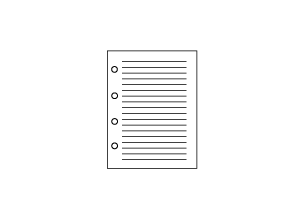 | |
[Fold&Staple] | Folds paper in half, and staple in the center. Combining with the [Booklet] function allows you to create a stapled and folded book.  | |
Fold | The fold type can be selected depending on the use. [Multi Half] 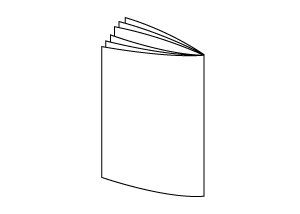 | |
[Multi 3-Fold] 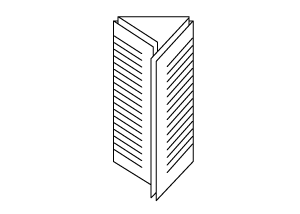 | ||
[Z-Fold] 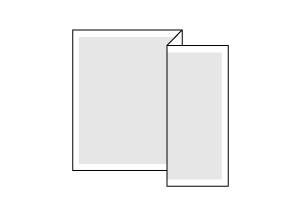 | ||
[Tri-Fold-in] 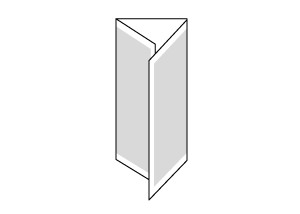 | ||
[Tri-Fold-out] 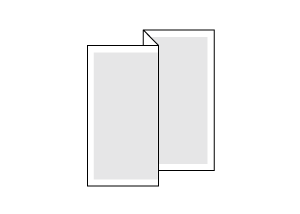 | ||
[Double Parallel] 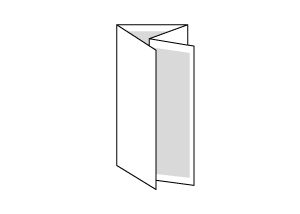 | ||
[Gate] 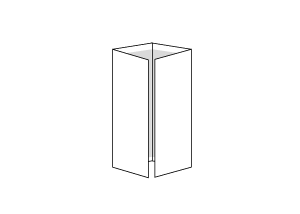 | ||
[Half-Fold] 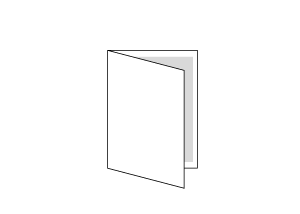 | ||
[Perfect Bind] | Bundles the printed paper, wraps a cover around it, and binds it. 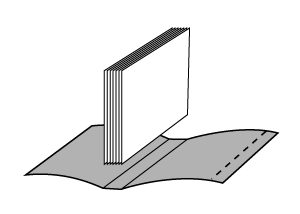 | |
[Crease] | Adds creases to copied paper to make it easy to fold. 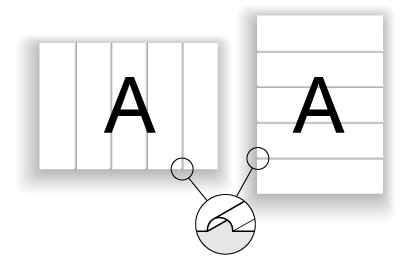 | |
[2-Side Slit] | Slits both edges of paper. 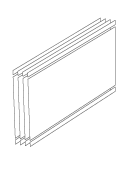 | |
[Trim] | Sets paper trimming functions such as Four Edge Trim for trimming around paper, Multiple Cutting for cutting paper to 2 sheets, and Card Cutting for cutting paper to card size. 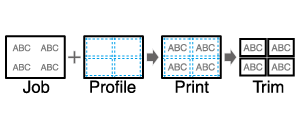 |
- The functions that can be selected vary depending on the mounted option(s). For details, refer to Functions That Require Options.

 in the upper-right of a page, it turns into
in the upper-right of a page, it turns into  and is registered as a bookmark.
and is registered as a bookmark.