
Screen
Overview
Set any trimmer profile. You can set the finishing size and cut position.
Screen Access
Touch panel - [MACHINE] - [Trimmer Profile] - [Create] - Select [Advanced Setting]. - Select [Crease]. - [OK]
Touch panel - [MACHINE] - [Trimmer Profile] - Select a trimmer profile of [Advanced Setting / Crease]. - [Edit]
Web Connection - Login screen - [Finisher Manager] - [TU-510 Profile Manager] - [Create] - Select [Advanced Setting]. - Select [Crease]. - [OK]
Web Connection - Login screen - [Finisher Manager] - [TU-510 Profile Manager] - Select a trimmer profile of [Advanced Setting / Crease]. - [Edit]
Web Utilities - [Finisher Manager] - [TU-510 Profile Manager] - [Create] - Select [Advanced Setting]. - Select [Crease]. - [OK]
Web Utilities - [Finisher Manager] - [TU-510 Profile Manager] - Select a trimmer profile of [Advanced Setting / Crease]. - [Edit]
Screen
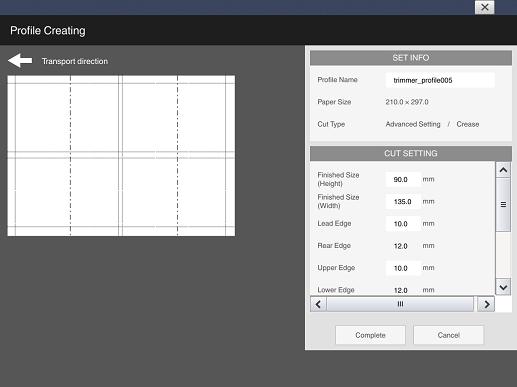
 in the upper-right of a page, it turns into
in the upper-right of a page, it turns into  and is registered as a bookmark.
and is registered as a bookmark.