
What Is [Quality Adjustment]?
Overview
Make various adjustments to output with the stable image quality.
The displayed functions vary depending on the mounted optional devices.
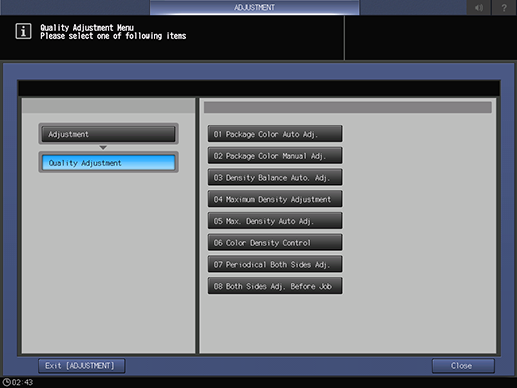
Setting Items
Screen access
Touch panel - [MACHINE] - [Adjustment] - [Quality Adjustment]
Setting item | Description |
|---|---|
Perform [Package Color Auto Adj.]. Adjust various items related to image stability at once. | |
Execute [Package Color Manual Adj.] or configure various settings. | |
Perform [Density Balance Auto. Adj.]. | |
Perform [Max. Density Auto Adj.]. | |
Configure the density setting for [Maximum Density Adjustment]. | |
Perform [Color Density Control]. Adjust the halftones of each color to improve color reproduction. | |
Configure settings to automatically perform [Both Sides] during printing. | |
Automatically print a chart to perform Both Sides Adjustment before outputting a job. |
 in the upper-right of a page, it turns into
in the upper-right of a page, it turns into  and is registered as a bookmark.
and is registered as a bookmark.