
[Paper Type]
Overview
Select the desired paper type from the list.
Paper is classified by surface processing or texture. Set the appropriate paper type for your requirements.
- [Textured] and [Envelope] may not be displayed by default depending on the optional devices mounted in this system, or countries/regions where this system is used. For details about how to use textured paper or envelopes, contact your service representative.
- If paper loaded in the selected paper tray is inserted into the optional Intelligent Media Sensor IM-101, paper is measured, and [Paper Type] and [Weight] are set automatically. This function is useful when you do not know the paper type or weight. For details, refer to What Is the Media Sensor?.
- A paper profile that does not match the specifications of the paper tray cannot be set.
- The available paper types vary depending on the optional devices mounted on this system. For details, refer to Optional Part Names and Specifications for Paper Feed.
Setting Items
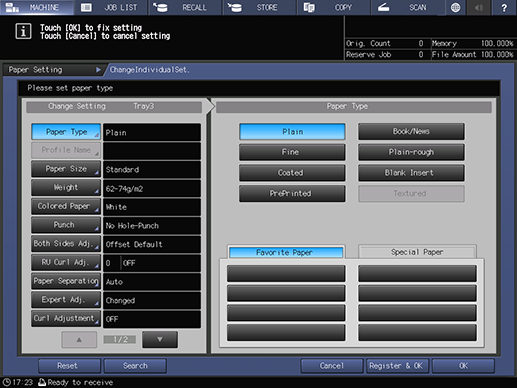
Setting item | Description |
|---|---|
[Plain] | Copy or print paper referred to as "PPC paper" that is used for copiers and printers. Select this item for black and white copying and printing. |
[Fine] | Non-coated paper generally used for offset printing. This paper type has a high degree of whiteness and is used for a range of purposes. |
[Coated] | Paper coated with paint, including art paper and coated paper. |
[PrePrinted] | Pre-offset printed paper. |
[Book/News] | Mainly used for the text paper of books. Paper manufactured with high opacity so that ink does not bleed through, and a cream color so that text is easy to read. |
[Plain-rough] | Paper with a rough surface that toner does not easily adhere to. Among fine paper, cotton paper is included as rough paper. |
[Blank Insert] | Paper that is simply passed through this system without being printed on. Select this option when inserting printed paper that is not printed on this machine, or blank paper using the insert sheet function. |
[Textured] | Uneven paper with the surface embossed. |
[Favorite Paper] | Register the frequently used paper profile. Registering a paper profile in [Favorite Paper] allows you to quickly apply it to the paper tray.
|
[Special Paper] | Register a paper profile of a special paper type such as label paper or waterproof paper. Registering a paper profile in [Special Paper] allows you to quickly apply it to the paper tray.
|
Setting Procedure (Setting [Favorite Paper]/[Special Paper])
This section describes how to set [Favorite Paper].
The setting method is common between [Favorite Paper] and [Special Paper].
This displays the [Paper Profile] list.
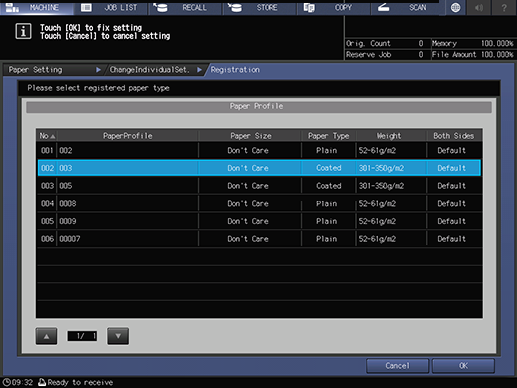
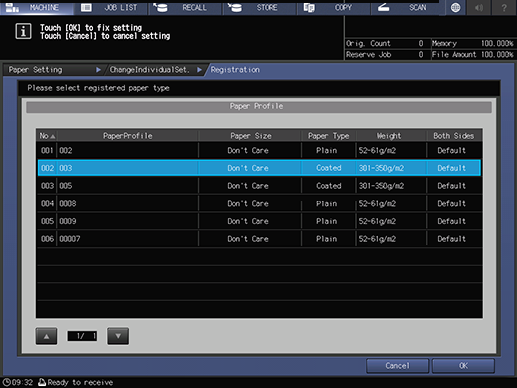
The setting screen is displayed.
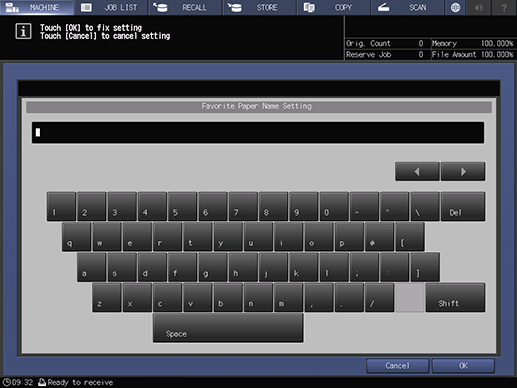
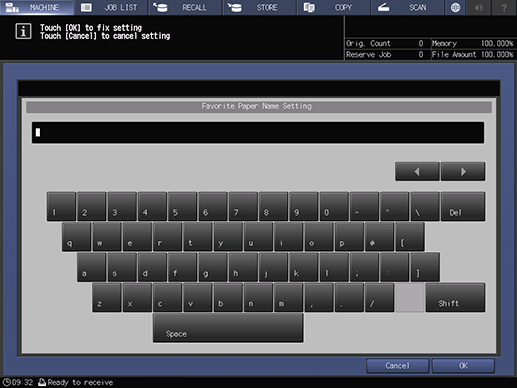
The selected paper profile is registered in [Favorite Paper].


 in the upper-right of a page, it turns into
in the upper-right of a page, it turns into  and is registered as a bookmark.
and is registered as a bookmark.