
What Is [Change Set]?
Overview
Changes the paper setting to suit the paper loaded in the paper tray.
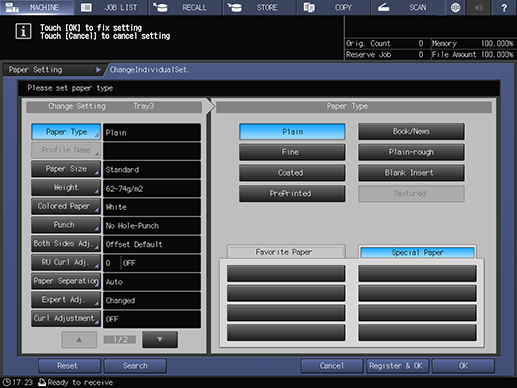
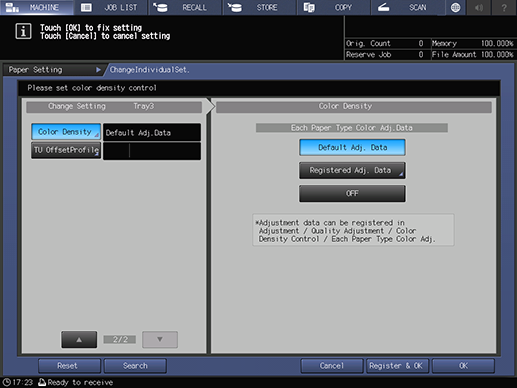
Setting Items
Screen access
Touch panel - [MACHINE] - [Paper Setting] - [Change Set]
Touch panel - [MACHINE] - [Paper Setting] - [Register]
Setting item | Description |
|---|---|
Select the desired paper type from the list. Paper is classified by surface processing or texture. Set the appropriate paper type for your requirements. | |
[Profile Name] | Displays the name of the paper profile. For details about [Profile Name] settings, refer to [Profile Name] of [Reg./Del.PaperSet.]. |
Sets the standard size, custom size, or tab paper size for the paper tray. | |
Set the weight for paper or paper profile. Setting an incorrect weight may cause paper jams or double feeding. | |
Set the color for paper or paper profile. Setting the paper color is useful to prevent an incorrect paper tray from being selected when making copies or using Auto Tray Switch. | |
Set this function when using the punched paper. | |
Adjust any misalignment of printing positions on the front and back sides that occurs during 2-sided printing. When you change the paper to load into a paper tray, always perform [Both Sides Adj.]. | |
Pass paper through the curved route for curl correction in order to reduce paper curling. | |
Change the air blow conditions, and air will blow on the paper loaded in the paper tray. This function separates the loaded paper sheets to enable smooth paper feeding. | |
Set the advanced adjustment items such as the transfer, separation, or fusing process. Adjusting the [Expert Adj.] items allows you to deal with various situations or finishing conditions. | |
Configure settings to correct the curling (arc-like distortion) of output paper. | |
Set the sensor adjustment value used for output density adjustment. By utilizing the registered [Registered Adj. Data], it is possible to make corrections that take into account different paper characteristics such as plain paper and coated paper. | |
Set the TU offset profile for each paper tray. You can register the advanced settings (TU offset profile) of the processing performed in Trimmer Unit TU-510. | |
[Reset] | Returns all the settings to the default. |
[Search] | Moves to the [Recall] screen. [SearchCondition] allows you to narrow a search item to the current setting and search for a registered paper profile. |
 in the upper-right of a page, it turns into
in the upper-right of a page, it turns into  and is registered as a bookmark.
and is registered as a bookmark.