
[Each Paper Type Color Adj.]
Overview
Create the color sensor adjustment values for each paper type that are used as the adjustment source of [Color Density Control].
The more accurate measurement can be performed by registering the color measurement data created for any paper type and screen in this system.
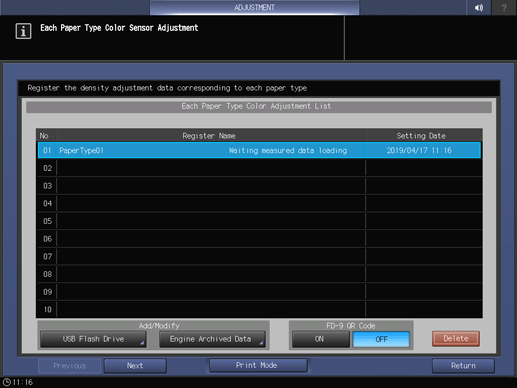
One of the following options is required to use this function.
- Intelligent Quality Optimizer IQ-501
- Relay Unit RU-518m
The following setting is required to use this function.
- Set [Use Color Density Control] to [ON].
- For details about [Use Color Density Control], refer to [Basic Setting].
Setting Procedure (Registering Colorimetric Data in This System)
To register colorimetric data in this system via the Web, upload it using Web Utilities. For details, refer to [ColorMeasuring data Input].
To register colorimetric data via a USB flash drive, select [USB Flash Drive]. To register colorimetric data via the Web, select [Engine Archived Data].
The [Colored Data File Select] screen opens, and the colorimetric data stored in the USB flash drive or Web Utilities is displayed as a list.
- This port supports low-power devices only. Please provide an external power supply for devices that require a large amount of power.
- USB flash drives formatted in FAT or FAT32 can be detected on the system. USB flash drives with the U3 platform and security feature cannot be used.
All the related files are loaded.
If loading fails, check the following points.
Is the path created for the USB flash drive correct?
Is all the data for the number of charts stored? (An error screen is displayed.)
Setting Procedure (Performing the Color Sensor Adjustment for Each Paper Type)
When Intelligent Quality Optimizer IQ-501 is not mounted, select whether to use the colorimeter MYIRO-9. To use the colorimeter MYIRO-9, select [ON]. To use other colorimeter, select [OFF].
When the colorimeter MYIRO-9 is used, a QR code is printed on the output chart.
Press [Delete] to delete the selected color sensor adjustment value for each paper type.
You can change the registered name of the color sensor adjustment for each paper type. Up to 22 single-byte characters can be entered.
[Screen1 / Dot120] draws an image with a collection of fine dots.
[Screen2 / Dot170] draws an image with a collection of coarse dots.
[Stochastic / FM3] draws an image with a collection of random dots.
For details about the function and setting, refer to [Output Setting].
For details about the function and setting, refer to What Is [Paper Setting]?.


 in the upper-right of a page, it turns into
in the upper-right of a page, it turns into  and is registered as a bookmark.
and is registered as a bookmark.