
What Is [Package Color Auto Adj.]?
Overview
Adjust various items related to image stability at once.
You can select the required items from [Gamma Auto. Adj.] or [Dens.BalanceAdj.], [Max Density Adj.], and [Color Density].
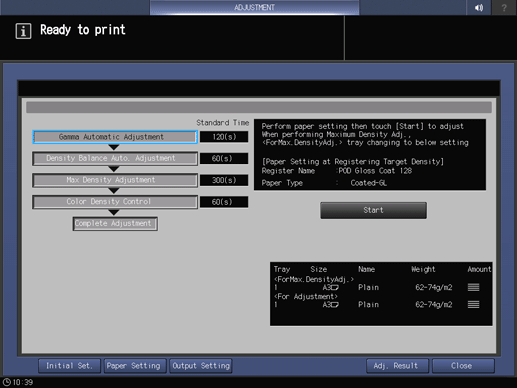
- The optional Intelligent Quality Optimizer IQ-501 is required to use this function.
Setting Items
Screen access
Touch panel - [MACHINE] - [Adjustment] - [Quality Adjustment] - [Package Color Auto Adj.]
Setting item | Description |
|---|---|
[Start] | Starts [Package Color Auto Adj.]. The adjustment items configured in [Initial Set.] are executed in sequence. |
Initializes [Package Color Auto Adj.]. You can set any adjustment item or adjustment screen. | |
Configures the paper setting for the output chart. | |
Set the paper output destination when outputting a chart. | |
This screen displays the adjustment result of [Package Color Auto Adj.]. |

 in the upper-right of a page, it turns into
in the upper-right of a page, it turns into  and is registered as a bookmark.
and is registered as a bookmark.