
[Max. Density Auto Adj.]
Overview
Perform [Max. Density Auto Adj.].
This function allows you to automatically adjust the maximum density by outputting a chart. This function measures differences from the target density values set by the customer engineer (CE), and adjusts the measurement value.
The operation screen varies depending on the mounted optional devices.
One of the following options is required to use this function.
- Intelligent Quality Optimizer IQ-501
- Relay Unit RU-518m
- Perform [Max. Density Auto Adj.] using the paper used when registering the target density. If unregistered paper is used, adjustment cannot be performed correctly.
- When Intelligent Quality Optimizer IQ-501 is mounted, [Max. Density Auto Adj.] is displayed.
- When Intelligent Quality Optimizer IQ-501 is not mounted, [Max. Density Auto Adj. (RU)] is displayed.
- [Package Color Manual Adj.] allows you to perform [Max. Density Auto Adj.] manually. When you want to make adjustments at the desired time(s), use this option. For details about the [Package Color Manual Adj.], refer to [Package Color Manual Adj.].
Setting Items
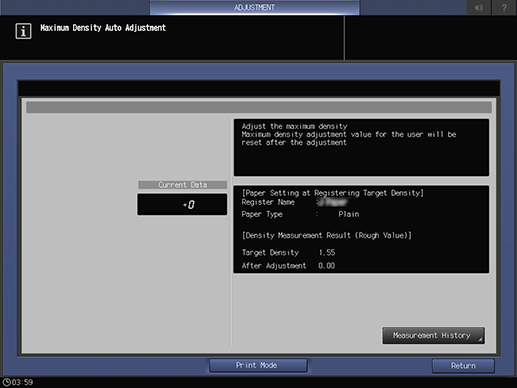
Setting item | Description |
|---|---|
[Current Data] | Displays the automatic adjustment result of the maximum density. These values are applied to [Maximum Density Adjustment]. |
[Measurement History] | Displays the maximum density measurement history. To switch the display item, press [Switch Display].
|
[Print Mode] | Outputs a chart for measurement. |
Setting Procedure
Outputs a chart for measurement.
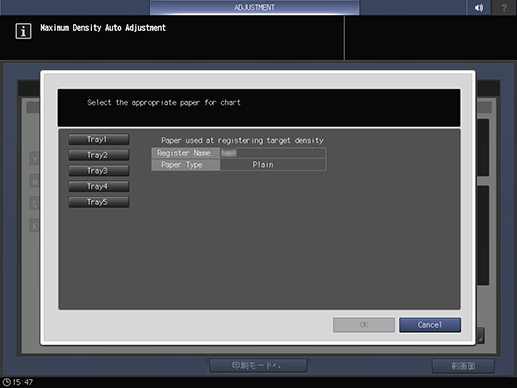
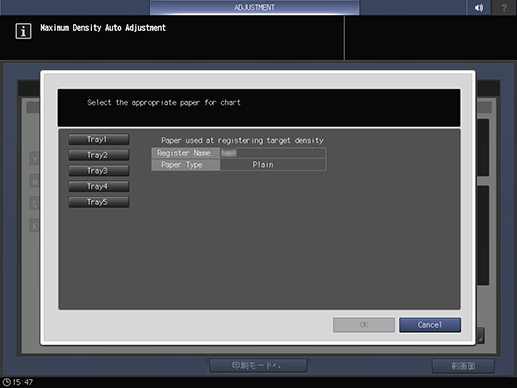
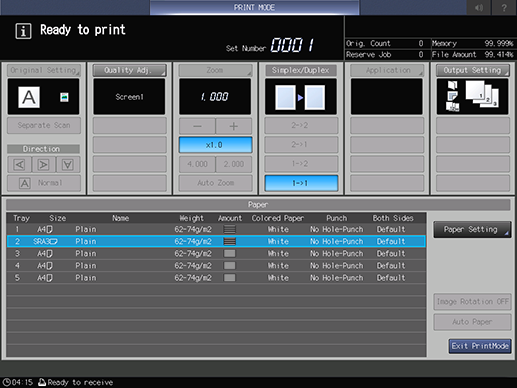
A chart [Screen1] with applied is output. You cannot stop adjustment until all charts are output.
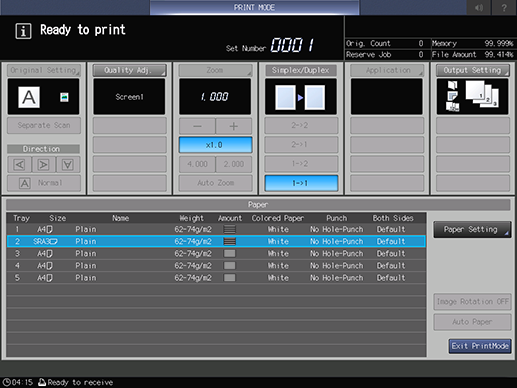


 in the upper-right of a page, it turns into
in the upper-right of a page, it turns into  and is registered as a bookmark.
and is registered as a bookmark.