
[Booklet]
Overview
Combine the booklet function with [Book Copy].
In the same way as [Booklet], set whether or not there are booklet covers, the booklet bind direction, and the inside offset conditions.
Setting options | Description |
|---|---|
[No Cover] + [Booklet] | Left Bind: 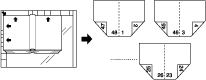 |
[Front/Back With Cover] + [Booklet] | Left Bind:  |
- This item is displayed on a product equipped with a scanner and HDD. For details, refer to What Is the [COPY]?.
- For details about [Booklet], refer to [Booklet].
Specifications
Category | Copy / Scan | ||
Location | Machine | Touch Panel | |
Printer driver | - | ||
Application | - | ||
Required options | - | ||
Required items | - | ||
Setting items | [Cover Sheet] | Sets the booklet cover. For details, refer to [Cover Sheet]. | |
[Binding Position] | Sets the booklet binding direction. The page order is reversed between [Left Bind] and [Right Bind]. For details, refer to [Binding Position]. | ||
[Creep Adjustment] | Uniformly corrects the differences between the inside and outside margins that occur when paper is folded into a booklet. For details, refer to [Creep Adjustment]. | ||
[2-Side Slitting] | Slits both sides of the paper. Can be set when [Output Setting] is set to [2-Side Slit]. For details, refer to [2-Side Slit]. | ||
Remarks | - | ||
Reference | - | ||
Screen access | Touch panel - [COPY] - [Application] - [Book Copy] - [Booklet] | ||


 in the upper-right of a page, it turns into
in the upper-right of a page, it turns into  and is registered as a bookmark.
and is registered as a bookmark.