
[Protocol Setting]
Overview
Assign the installed certificate to a protocol, and change or release the assignment.
This function is displayed when the certificate is installed.
Follow section describes the following procedures.
Procedure (Setting a Certificate Assignment)
Procedure (Removing the Certificate Assignment)
- The Image Controller is required to use this function. For details, refer to What Is Web Connection (Image Controller).
To change [S/MIME Comm.Setting] to [OFF], click [OK] on the confirmation screen displayed in the following cases.
- [Protocol 1] is set to [S/MIME].
- [S/MIME Comm.Setting] is set to [ON].
- For details about [S/MIME Comm.Setting], refer to [S/MIME].
Specifications
Category | Network / Security | |||
Location | Machine | - | ||
Printer driver | - | |||
Application | Web Connection | |||
Required options | - | |||
Required items | - | |||
Setting items | [Protocol 1] | Displays the network protocol. | ||
[Protocol 2] | Displays the transport protocol. | |||
[Edit] | [Register] | Assigns the certificate. This is displayed in the newly assigned protocol. | ||
[Edit] | Re-assigns the certificate. Displays the certificate in the assigned protocol. | |||
[Delete] | Deletes the certificate assigned to the protocol. If the assigned certificate is deleted, the default certificate is assigned to the protocol. | |||
Remarks | - | |||
Reference | - | |||
Screen access | Web Connection - [Security] - [PKI Settings] - [Protocol Setting] | |||
Procedure (Setting a Certificate Assignment)
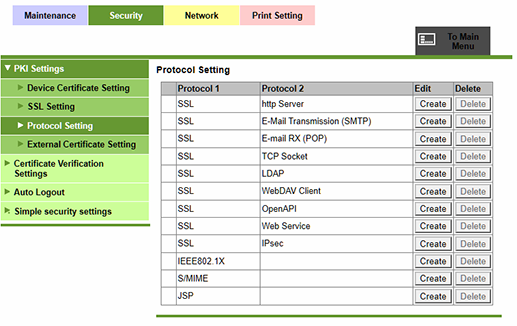
The installed certificates are displayed in the list.
The certificates under issue request are not displayed.
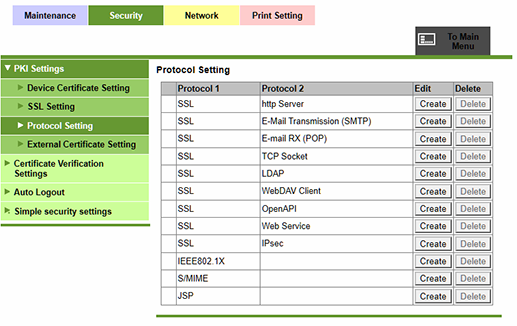
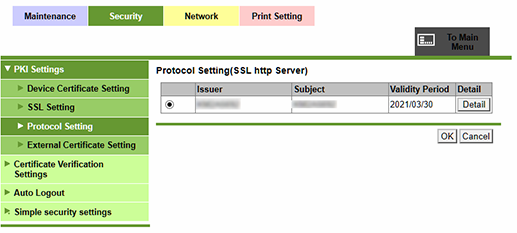
Clicking [Detail] allows you to check the detailed information of the certificate.
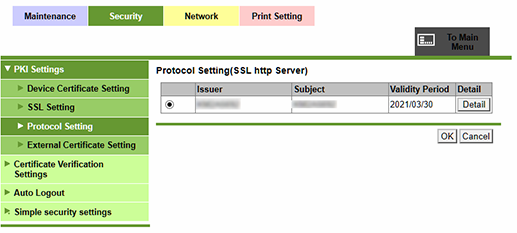
Procedure (Removing the Certificate Assignment)
The confirmation screen is displayed.
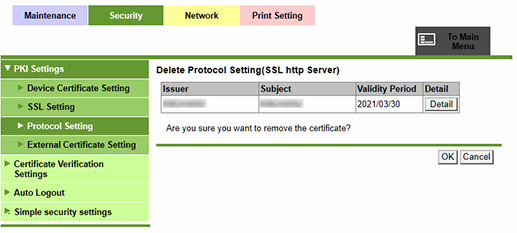
Clicking [Detail] allows you to confirm the detailed information of the certificate.
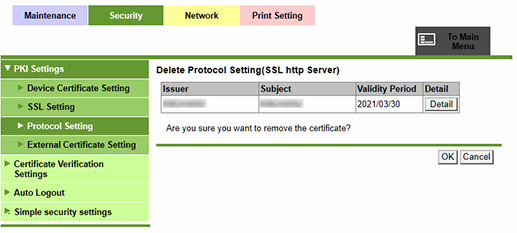


 in the upper-right of a page, it turns into
in the upper-right of a page, it turns into  and is registered as a bookmark.
and is registered as a bookmark.