
[Admin Mode] Screen
Overview
Check or set the status of the printer or network of the Image Controller.
This section provides a description using the [Maintenance] - [Meter Count] screen as an example.
- The contents of Web Connection screen vary depending on the optional devices mounted on this system and the system settings.
- The Image Controller is required to use this function. For details, refer to What Is Web Connection (Image Controller).
Screen and Description
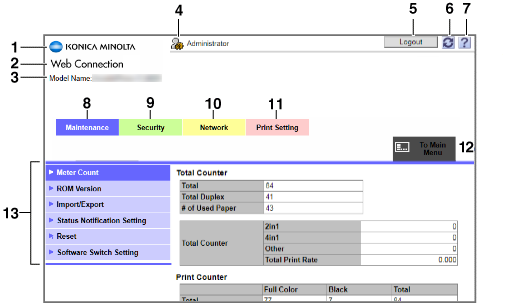
No. | Item | Description |
|---|---|---|
1 | KONICA MINOLTA logo | Click this to access the Konica Minolta website. http://www.konicaminolta.com/ |
2 | Web Connection logo | Clicking this logo displays the version information and copyright screen. Clicking the Web Connection logo on the displayed screen accesses the following website. https://www.konicaminolta.com/selector/index.html |
3 | Model name | Displays the model name of the machine. |
4 | Administrator mode | Displays the login status in administrator mode. |
5 | [Logout] | Clicking this button displays the [Logout] screen to allow you to log out from the administrator mode. After logout, the [Login] screen is displayed. You can also set the timeout period in administrator mode. For details, refer to [Auto Logout]. |
6 | Refresh  | Refreshes the information displayed on the screen. |
7 | Link  | Accesses the site that allows you to download the help file for Web Connection. After accessing this site, enter "Web Connection" in [Search your product], and click [Go]; you can download the target help file (example: IC-610). Unzip the file, and open "wc_help.html" in the "EN" folder. |
8 | [Maintenance] tab | Displays the required information and configures various settings concerning the maintenance of the Image Controller. For details, refer to [Maintenance]. |
9 | [Security] tab | Displays the required information and configures various settings concerning the security of the Image Controller. For details, refer to [Security]. |
10 | [Network] tab | Configures the network setting of the Image Controller. For details, refer to [Network]. |
11 | [Print Setting] tab | Configures various settings for the printer of this system. For details, refer to [Print Setting]. |
12 | [To Main Menu] tab | The menu list is displayed. This function allows you to quickly access the item you want to operate. For details, refer to [To Main Menu]. |
13 | Menu | Displays information or setting for the selected tab. The displayed menu varies depending on which tab was selected. |
Procedure
The [Logout] screen is displayed.
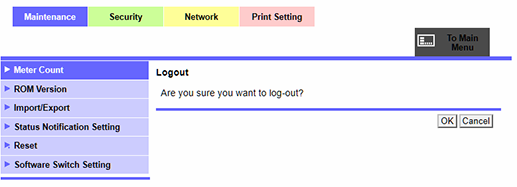
Logout is completed, and the [Login] screen is displayed.
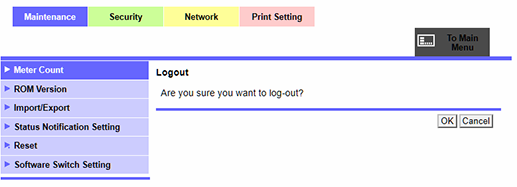

 in the upper-right of a page, it turns into
in the upper-right of a page, it turns into  and is registered as a bookmark.
and is registered as a bookmark.