
Screen
Overview
Configure settings related to images, text, and graphics.
This function allows you to arrange finishing of the printouts.
The display varies depending on the edited job.
- [Fixed Screen] of [Text/Graphics] is displayed when the job to be edited is a format other than TIFF or JPEG.
- [Imaging] is only displayed when the job to be edited is PS, PDF, or PDF (APPE).
Screen Access
AccurioPro Print Manager - Select a job. - [Job Management] - [Job Settings...] - [Imaging]
AccurioPro Print Manager - Select a job, and right-click. - [Job Settings...] - [Imaging]
AccurioPro Print Manager - Double-click the job. - [Imaging]
AccurioPro Print Manager - Select a job. -  - [Imaging]
- [Imaging]
Touch panel - [CNTL] - Select a job. - [Job Management] - [Job Settings...] - [Imaging]
Touch panel - [CNTL] - Select a job, and right-click. - [Job Settings...] - [Imaging]
Touch panel - [CNTL] - Double-click the job. - [Imaging]
Touch panel - [CNTL] - Select a job. -  - [Imaging]
- [Imaging]
Screen
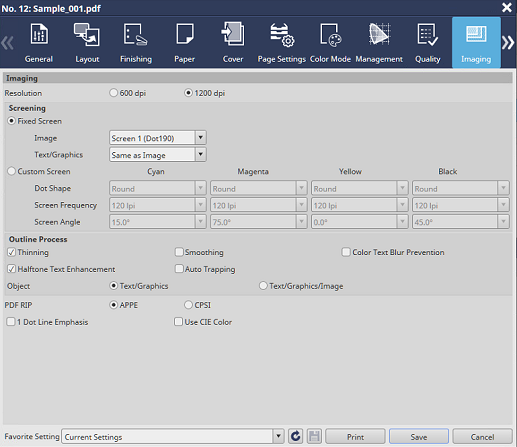

 in the upper-right of a page, it turns into
in the upper-right of a page, it turns into  and is registered as a bookmark.
and is registered as a bookmark.