
[CUT SETTING]
Overview
Arbitrarily set the finishing size for cutting, the cut positions at the leading edge and rear edge, and the cut width. The numeric values at the trailing edge and front edge are calculated automatically.
When attaching perforation, also set perforation positions.
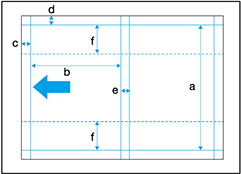
a: [Finished Size(Height)]
b: [Finished Size(Width)]
c: [Leading Edge]
d: [Rear Edge]
e: [Cut Width(lengthwise)]
f: FD perforation position
- Enter the numeric value, referring to [Permitted range]. For details about how to change [Permitted range], contact your service representative.
Setting Items
Setting item | Description |
|---|---|
[Finished Size(Height)] | Sets the height and width of the finishing size. Set the value to 85 mm / 3.35" or more. Unit: 0.1 mm / 0.004" |
[Finished Size(Width)] | Sets the width of the finishing size. Set the value to 133 mm / 5.24" or more. Unit: 0.1 mm / 0.004" |
[Leading Edge] | Sets the cut position at the leading edge using the value from the lead edge of paper. WY1: Set the value in the range of 0 mm / 0" or 10 mm to 13 mm / 0.39" to 0.51", and also set the cutting amount at the trailing edge in the range of 0 mm / 0" or 10 mm to 13 mm / 0.39" to 0.51". WY2: Set the value in the range of 0 mm / 0" or 8.0 mm to 16 mm / 0.31" to 0.63", and also set the cutting amount at the trailing edge in the range of 0 mm / 0" or 8.0 mm to 16 mm / 0.31" to 0.63". Unit: 0.1 mm / 0.004" |
[Trailing Edge] | The trailing edge position is automatically calculated from the paper size (widthwise), finishing size (width), leading edge position, and gutter slit width (vertical direction). Trailing edge position = Paper size (widthwise) - Finishing size (width) - Leading edge position - Gutter slit width (vertical direction) |
[Rear Edge] | Sets the cut position at the rear edge using the value from the upper edge of paper. Set the value in the range of 0 mm / 0" or 8.0 mm to 26 mm / 0.31" to 1.02", and also set the difference between the rear and front edge positions in the range of 10 mm / 0.39". Unit: 0.1 mm / 0.004" |
[Front Edge] | The front edge position is automatically calculated from the paper size (lengthwise), finishing size (height and width), and rear edge position. Front edge position = Paper size (lengthwise) - Finishing size (height and width) - Rear edge position |
FD perforation position | You can set up to 2 horizontal perforation positions in the rear and front sides. WY1: Set the perforation so that it is at least 30 mm / 1.18" from the rear or front edge, and the distance between the perforation positions in the rear and front sides is 120 mm / 4.72" or more. WY2: Leave a space of 10 mm / 0.39" or more from the rear or front edge, and set so that the perforation position interval between the rear and front sides is 120 mm / 4.72" or more. Unit: 0.1 mm / 0.004" |
[Cut Width(lengthwise)] | Sets the cut width of the vertical direction. WY1: Set the value in the range of 0 mm / 0" or 5.0 mm to 13 mm / 0.20" to 0.51". WY2: Set the value in the range of 0 mm / 0" or 5.0 mm to 16 mm / 0.20" to 0.63". Unit: 0.1 mm / 0.004" |
[Disabled] | Clear this check box to set a perforation position or [Cut Width(lengthwise)]. |
[Complete] | Creates a trimmer profile with the specified value. |
[Cancel] | Cancels the setting, and returns to the previous screen. |
You can download the trimming image with the dimensions displayed on the profile creation screen as a PDF file. This is displayed when accessed from Web Connection or Web Utilities. |

 in the upper-right of a page, it turns into
in the upper-right of a page, it turns into  and is registered as a bookmark.
and is registered as a bookmark.