
Installing the Printer Driver
Overview
Manually install the PS Plug-in Driver in Macintosh.
Reference
- For details about the supported operating systems, refer to Macintosh.
Procedure
1
Insert the Driver CD-ROM into your computer's CD-ROM drive.
If any applications are open, exit all of them.
2
Copy the printer driver from the [Driver] folder on the CD-ROM to the desktop.
If the CD-ROM icon is not displayed on the desktop, check whether the mount setting is enabled in [Preferences] of Finder.
3
Double-click the printer driver.
This launches the installer.
Press [Cancel] to exit the installer.
4
Follow the on-screen instructions until the [Install] screen is displayed and then click [Continue].
Tips
- If the software license agreement box is displayed, read the license agreement and click [Agree].
5
Click [Install] on the [Installation Type] screen.
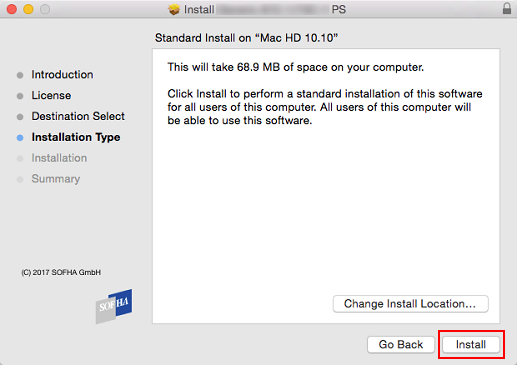
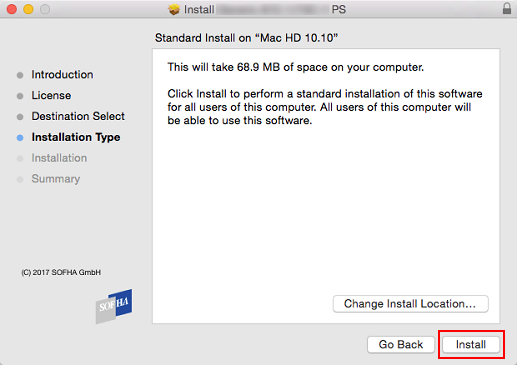
6
When you are asked for a name and password, enter the administrator name and password of the PC you are using.
Install the printer driver to the computer. The following message is displayed when the installation is complete.
7
Click [Close].


 in the upper-right of a page, it turns into
in the upper-right of a page, it turns into  and is registered as a bookmark.
and is registered as a bookmark.